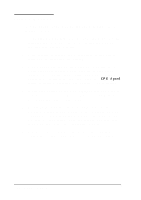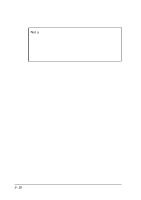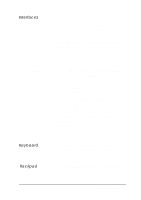Epson ActionNote 880C User Manual - Page 113
Troubleshooting, C:\ BACKUP directory. Copy the CONFIG.SYS
 |
View all Epson ActionNote 880C manuals
Add to My Manuals
Save this manual to your list of manuals |
Page 113 highlights
Be sure to save your changes to both files and then reboot your system for the changes to take effect. Note You can also rename your modified CONFIG.SYS, AUTOEXEC.BAT, and/ or Windows.INI files and then copy backup versions of your original files from the C:\ BACKUP directory. Copy the CONFIG.SYS and AUTOEXEC.BAT files to C:\, and copy the Windows .INI files to the C:\ WINDOWS directory. 6. If none of these solutions solve your problem, contact the card manufacturer or call your Authorized EPSON Servicer or the EPSON Connection for assistance. 5 - 1 8 Troubleshooting

Be sure to save your changes to both files and then reboot
your system for the changes to take effect.
Note
You can also rename your modified CONFIG.SYS,
AUTOEXEC.BAT, and/ or Windows.INI files and then
copy backup versions of your original files from the
C:\ BACKUP directory. Copy the CONFIG.SYS and
AUTOEXEC.BAT files to C:\, and copy the Windows
.INI files to the C:\ WINDOWS directory.
6.
If none of these solutions solve your problem, contact the
card manufacturer or call your Authorized EPSON Servicer
or the EPSON Connection for assistance.
5-18
Troubleshooting