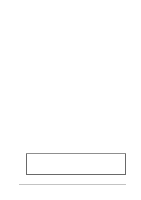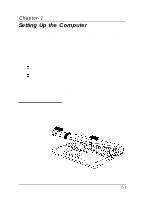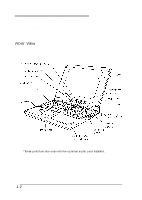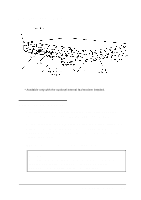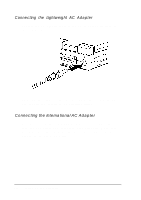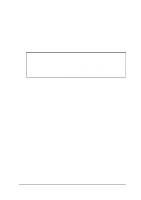Epson ActionNote 880C User Manual - Page 21
Identifying the System Components, Front View
 |
View all Epson ActionNote 880C manuals
Add to My Manuals
Save this manual to your list of manuals |
Page 21 highlights
Identifying the System Components Before getting started, refer to the illustrations in this section to identify the different parts of your computer. Front View *These parts function only with the optional audio card installed. 1 - 2 Setting Up the Computer

Identifying the System Components
Before getting started, refer to the illustrations in this section to
identify the different parts of your computer.
Front View
*These parts function only with the optional audio card installed.
1-2
Setting Up the Computer