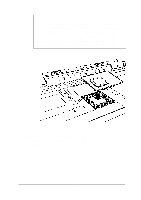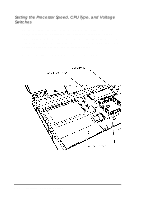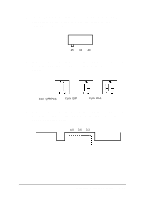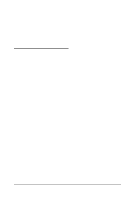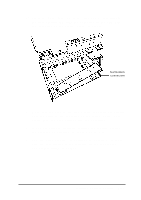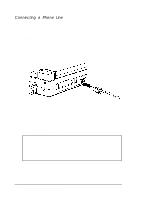Epson ActionNote 880C User Manual - Page 90
When you are sure the microprocessor is positioned, evenly on all sides.
 |
View all Epson ActionNote 880C manuals
Add to My Manuals
Save this manual to your list of manuals |
Page 90 highlights
Caution Note that two holes in the socket are labeled "pin l." If you are installing a processor chip directly in the socket, insert pin 1 in the second row of holes from the right. You will see an empty row of holes in the socket to the right of the chip. If you are installing a processor on a daughterboard, insert pin 1 in the outer row of holes. 7. When you are sure the microprocessor is positioned correctly, gently push it straight into the socket, pressing evenly on all sides. Installing Optional Devices 4-21

Caution
Note that two holes in the socket are labeled “pin l." If
you are installing a processor chip directly in the socket,
insert pin 1 in the second row of holes from the right.
You will see an empty row of holes in the socket to the
right of the chip. If you are installing a processor on a
daughterboard, insert pin 1 in the outer row of holes.
7.
When you are sure the microprocessor is positioned
correctly, gently push it straight into the socket, pressing
evenly on all sides.
Installing Optional Devices
4-21