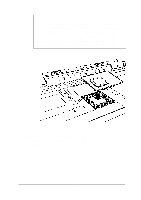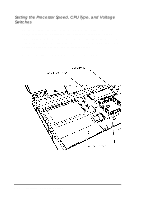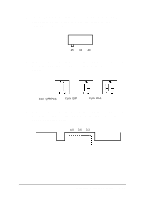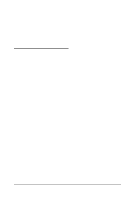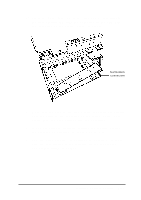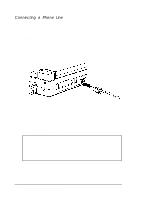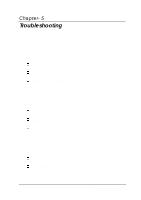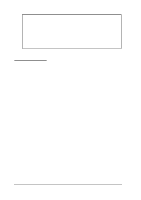Epson ActionNote 880C User Manual - Page 94
the keyboard as described on s 4-15 to 4-16., Run the Setup program, as described
 |
View all Epson ActionNote 880C manuals
Add to My Manuals
Save this manual to your list of manuals |
Page 94 highlights
4. Insert the phone jack end of the fax/ modem card through the port opening and align the connector on the card with the connector on the system board, as shown: fax/modem connectors 5. Make sure the pins in the fax/ modem connector are directly over the holes in the connector on the system board. Then gently push the card straight into the connector. 6. If you are finished installing internal components, replace the keyboard as described on pages 4-15 to 4-16. 7. Run the Setup program, as described in Chapter 1, to make sure the port address is set correctly for the fax/ modem. The default setting is COM2. Installing Optional Devices 4-25

4.
Insert the phone jack end of the fax/ modem card through
the port opening and align the connector on the card with
the connector on the system board, as shown:
fax/modem
connectors
5.
Make sure the pins in the fax/ modem connector are directly
over the holes in the connector on the system board. Then
gently push the card straight into the connector.
6.
If you are finished installing internal components, replace
the keyboard as described on pages 4-15 to 4-16.
7.
Run the Setup program, as described in Chapter 1, to make
sure the port address is set correctly for the fax/ modem.
The default setting is COM2.
Installing Optional Devices
4-25