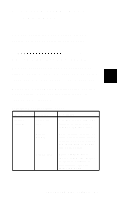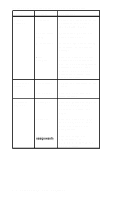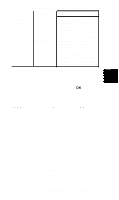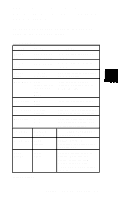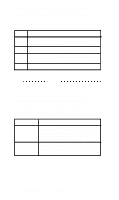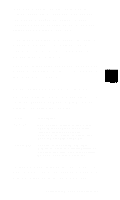Epson ActionNote 890CX User Manual - Page 71
The table below lists the Setup options., Audio IRQ, Identifies the IRQ setting, Pointing
 |
View all Epson ActionNote 890CX manuals
Add to My Manuals
Save this manual to your list of manuals |
Page 71 highlights
The table below lists the page 3 Setup options. Setup, page 3 options Setting Internal Cache options Enabled* Disabled External Cache Enabled Disabled* Serial Port 3F8h (COM1)* 2F8h (COM2) Disabled Fax/Modem 3F8h (COM1) 2F8h (COM2)* Disabled Parallel Port** 378h (LPT1)* I Disabled Audio I/O 220* 230 240 Audio IRQ 5* 7 9 10 Pointing Device Enabled* Disabled Description Controls the processor's internal cache operation Controls the processor's external cache operation when external cache is installed Assigns the serial port address Assigns the port address for the fax/modem when it is installed Controls the parallel port operation Identifies the I/O address the audio card uses Identifies the IRQ setting the audio card uses Lets you die the builtin touchpad, in case you connect a serial mouse I * Default setting ** Autodetects ECP or EPP devices when connected and turned on at system start-up 6-6 Customizing Your Computer