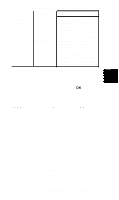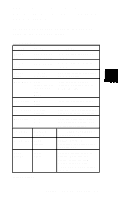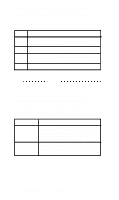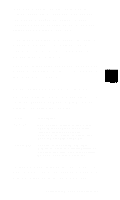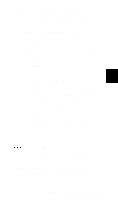Epson ActionNote 890CX User Manual - Page 73
Customizing Power Management
 |
View all Epson ActionNote 890CX manuals
Add to My Manuals
Save this manual to your list of manuals |
Page 73 highlights
When you are ready to exit Setup, press Esc. You see the exit menu. Press one of the following keys: Setup exit command keys Key Description ESC Retuns you to the main Setup or Power Management Setup screen F4 Saves your new settings and restarts the computer F5 Loads the default settings for all the options and returns to Setup F6 Exits Setup without saving your settings Customizing Power Management In addition to the timeout options listed above, the Power Management screen also lets you press one of the following function keys to configure your timeout options Function key F2 F3 Description Selects Maximum Performance mode; maximizes system performance in al power management states, but allows some features to power down Selects Maximum Battery mode; minimizes battery usage and decreases system performance in low power states 6-8 Customizing Your Computer