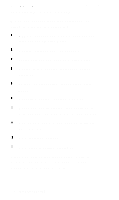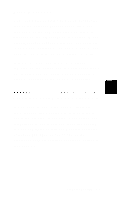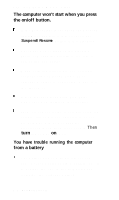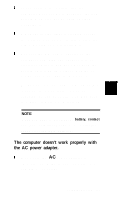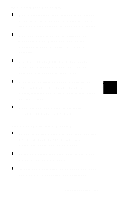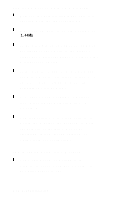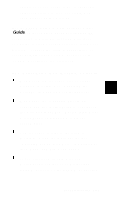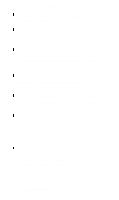Epson ActionNote 890CX User Manual - Page 88
The Computer Locks Up, Your Password Isn’t Working, If you type the password and then see
 |
View all Epson ActionNote 890CX manuals
Add to My Manuals
Save this manual to your list of manuals |
Page 88 highlights
The Computer Locks Up Some operations take longer than others to perform. Wait a few minutes to see if the computer returns to normal operation. The computer may be in Standby or Suspend mode. Press any key or the Suspend/Resume button to resume activity. Try pressing the Num Lock key. If the Num Lock light does not come on, the computer is probably locked up. You may be able to resume activity by cancelling the current operation. Press Ctrl Alt Del. Then follow any instructions on the screen Turn off the computer, wait thirty seconds, and turn it back on Your Password Isn't Working If you type the password and then see the password prompt again, type the password again and press Enter. If the computer locks up, turn it off, watt 30 seconds, and try again If you have forgotten your password, call the EPSON Connection for assistance. Troubleshooting 7-9