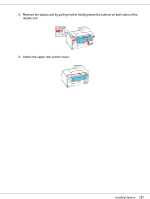Epson B-300 User's Guide - Page 123
Maintenance, EPSON Status, Monitor 3, Check, Ink Levels
 |
View all Epson B-300 manuals
Add to My Manuals
Save this manual to your list of manuals |
Page 123 highlights
❏ Open the printer driver, click the Maintenance tab, then click the EPSON Status Monitor 3 button. A graphic displays the ink cartridge status. Note: If any of the ink cartridges installed in the printer is broken, incompatible with the printer model, or improperly installed, EPSON Status Monitor 3 will not display an accurate calculation of the ink cartridge status. Be sure to replace or reinstall any ink cartridges indicated by EPSON Status Monitor 3. ❏ The progress meter appears automatically when you start a print job. Click the Check Ink Levels button, and then you can check the ink cartridge status from this window. Replacing Consumables 123

Replacing Consumables
123
❏
Open the printer driver, click the
Maintenance
tab, then click the
EPSON Status
Monitor 3
button.
A graphic displays the ink cartridge status.
Note:
If any of the ink cartridges installed in the printer is broken, incompatible with the printer model,
or improperly installed, EPSON Status Monitor 3 will not display an accurate calculation of the
ink cartridge status. Be sure to replace or reinstall any ink cartridges indicated by EPSON
Status Monitor 3.
❏
The progress meter appears automatically when you start a print job. Click the
Check
Ink Levels
button, and then you can check the ink cartridge status from this window.