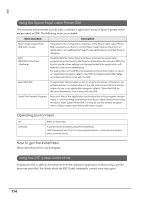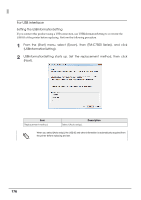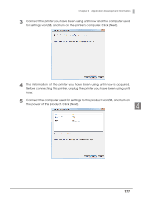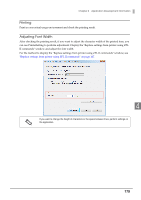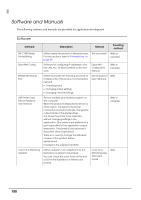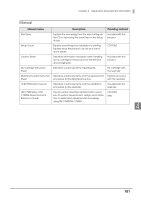Epson C7500 Technical Reference Guide - Page 179
Printing, Adjusting Font Width, ZPL II comma
 |
View all Epson C7500 manuals
Add to My Manuals
Save this manual to your list of manuals |
Page 179 highlights
Chapter 4 Application Development Information Printing Print in your actual usage environment and check the printing result. Adjusting Font Width After checking the printing result, if you want to adjust the character width of the printed item, you can use PrinterSetting to perform adjustment. Display the "Replace settings from printer using ZPL II commands" window and adjust the font width. For the method to display the "Replace settings from printer using ZPL II commands" window, see "Replace settings from printer using ZPL II commands" on page 107. 4 If you want to change the height of characters or the space between lines, perform settings on the application. 179

179
Chapter 4
Application Development Information
4
Printing
Pr
int
in
yo
u
r ac
tu
al
u
sa
g
e e
n
v
i
ro
n
me
nt
a
n
d check
t
he pr
inting
res
u
l
t
.
Adjusting Font Width
Af
t
er check
ing
t
he pr
inting
res
u
l
t
,
i
f yo
u
wa
nt
t
o adj
u
s
t
t
he charac
t
er w
i
d
t
h of
t
he pr
int
ed
it
em, yo
u
ca
n
u
se Pr
int
erSe
tting
t
o perform adj
u
s
t
me
nt
. D
i
splay
t
he "Replace se
tting
s from pr
int
er
u
s
ing
ZPL
II comma
n
ds" w
in
dow a
n
d adj
u
s
t
t
he fo
nt
w
i
d
t
h.
For
t
he me
t
hod
t
o d
i
splay
t
he "Replace se
tting
s from pr
int
er
u
s
ing
ZPL II comma
n
ds" w
in
dow, see
"Replace se
tting
s from pr
int
er
u
s
ing
ZPL II comma
n
ds" o
n
pa
g
e 107
.
If you want to change the height of characters or the space between lines, perform settings on
the application.