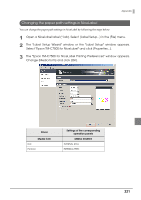Epson C7500 Technical Reference Guide - Page 221
Changing the paper path settings in NiceLabel
 |
View all Epson C7500 manuals
Add to My Manuals
Save this manual to your list of manuals |
Page 221 highlights
Appendix Changing the paper path settings in NiceLabel You can change the paper path settings in NiceLabel by following the steps below. 1 Open a NiceLabel label (*.lab). Select [Label Setup...] in the [File] menu. 2 The "Label Setup Wizard" window or the "Label Setup" window appears. Select "Epson TM-C7500 for NiceLabel" and click [Properties...]. 3 The "Epson TM-C7500 for NiceLabel Printing Preferences" window appears. Change [Media form] and click [OK]. Driver Media form Roll Fanfold Settings of the corresponding operation panels MEDIA SOURCE INTERNAL ROLL EXTERNAL FEED 221

221
Appendix
Changing the paper path settings in NiceLabel
Yo
u
ca
n
cha
ng
e
t
he paper pa
t
h se
tting
s
in
N
i
ceLabel by follow
ing
t
he s
t
eps below.
1
Open a NiceLabel label (*.lab). Select [Label Setup...] in the [File] menu.
2
The "Label Setup Wizard" window or the "Label Setup" window appears.
Select "Epson TM-C7500 for NiceLabel" and click [Properties...].
3
The "Epson TM-C7500 for NiceLabel Printing Preferences" window appears.
Change [Media form] and click [OK].
Driver
Settings of the corresponding
operation panels
Media form
MEDIA SOURCE
Roll
INTERNAL ROLL
Fanfold
EXTERNAL FEED