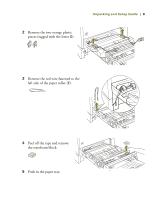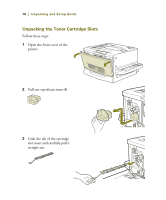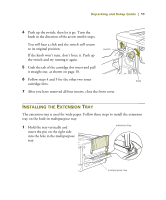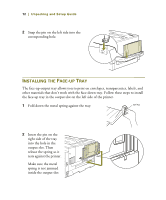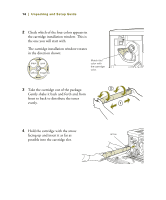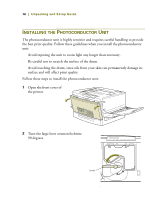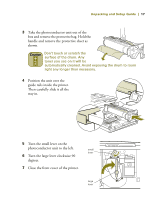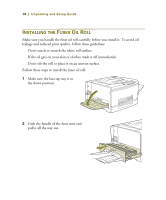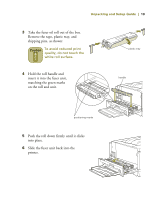Epson ColorPage 8000 User Setup Information - Page 16
front to back to distribute the toner, Hold the cartridge with the arrow - color page
 |
View all Epson ColorPage 8000 manuals
Add to My Manuals
Save this manual to your list of manuals |
Page 16 highlights
14 | Unpacking and Setup Guide 2 Check which of the four colors appears in the cartridge installation window. This is the one you will start with. The cartridge installation window rotates in the direction shown: black cyan yellow magenta Match this color with the cartridge color. 3 Take the cartridge out of the package. Gently shake it back and forth and from front to back to distribute the toner evenly. 4 Hold the cartridge with the arrow facing up and insert it as far as arrow possible into the cartridge slot.
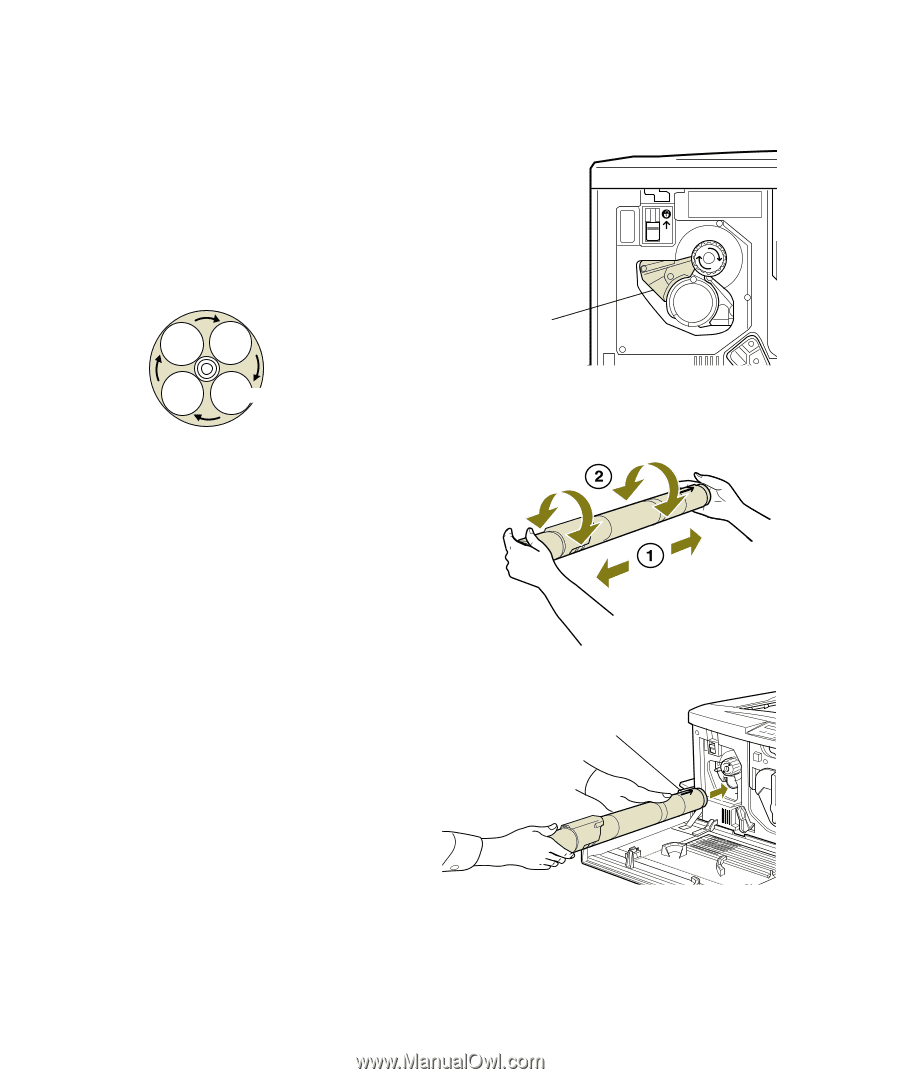
14
|
Unpacking and Setup Guide
2
Check which of the four colors appears in
the cartridge installation window. This is
the one you will start with.
The cartridge installation window rotates
in the direction shown:
3
Take the cartridge out of the package.
Gently shake it back and forth and from
front to back to distribute the toner
evenly.
4
Hold the cartridge with the arrow
facing up and insert it as far as
possible into the cartridge slot.
Match this
color with
the cartridge
color.
black
cyan
yellow
magenta
arrow