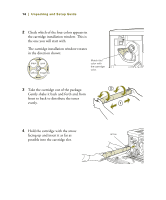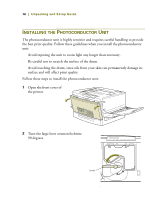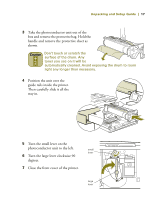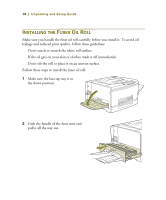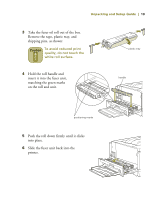Epson ColorPage 8000 User Setup Information - Page 21
on the roll and unit., Push the roll down firmly until it clicks
 |
View all Epson ColorPage 8000 manuals
Add to My Manuals
Save this manual to your list of manuals |
Page 21 highlights
Unpacking and Setup Guide | 19 3 Take the fuser oil roll out of the box. Remove the tape, plastic tray, and shipping pins, as shown: To avoid reduced print quality, do not touch the white roll surface. 4 Hold the roll handle and insert it into the fuser unit, matching the green marks on the roll and unit. plastic tray handle positioning marks 5 Push the roll down firmly until it clicks into place. 6 Slide the fuser unit back into the printer.

Unpacking and Setup Guide
|
19
3
Take the fuser oil roll out of the box.
Remove the tape, plastic tray, and
shipping pins, as shown:
To avoid reduced print
quality, do not touch the
white roll surface.
4
Hold the roll handle and
insert it into the fuser unit,
matching the green marks
on the roll and unit.
5
Push the roll down firmly until it clicks
into place.
6
Slide the fuser unit back into the
printer.
plastic tray
positioning marks
handle