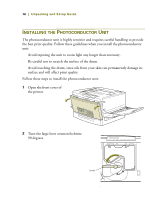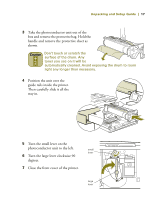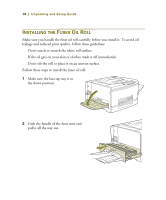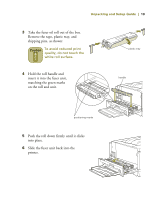Epson ColorPage 8000 User Setup Information - Page 22
INSTALLING THE A3W PAPER CASSETTE, Align the legs of
 |
View all Epson ColorPage 8000 manuals
Add to My Manuals
Save this manual to your list of manuals |
Page 22 highlights
20 | Unpacking and Setup Guide INSTALLING THE A3W PAPER CASSETTE This cassette lets you print on A3W-size paper (12.9 × 17.8 inches). If you don't have the optional lower paper cassette, skip to the next section. Follow these steps to install the cassette: 1 Unpack the cassette and remove the protective materials. 2 Pull the standard paper cassette all the way out and lift it up to remove it. 3 Align the legs of the A3W cassette on the metal rails. Then push the cassette all the way into the slot.

20
|
Unpacking and Setup Guide
I
NSTALLING
THE
A3W P
APER
C
ASSETTE
This cassette lets you print on A3W-size paper (12.9 × 17.8 inches). If you don’t have
the optional lower paper cassette, skip to the next section.
Follow these steps to install the cassette:
1
Unpack the cassette and remove
the protective materials.
2
Pull the standard
paper cassette all the
way out and lift it up
to remove it.
3
Align the legs of the
A3W cassette on the
metal rails. Then
push the cassette all
the way into the slot.