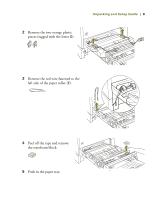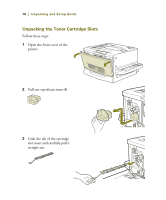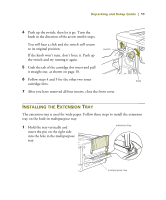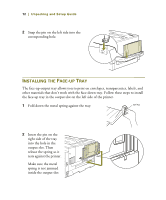Epson ColorPage 8000 User Setup Information - Page 9
Unpacking the Paper Cassette, Squeeze the clips and slide the edge guide
 |
View all Epson ColorPage 8000 manuals
Add to My Manuals
Save this manual to your list of manuals |
Page 9 highlights
Unpacking and Setup Guide | 7 3 Peel off the tape to remove styrofoam block A. 4 Push in the fuser unit. Unpacking the Paper Cassette Follow these steps: 1 Grab the handle and pull out the paper cassette at the bottom of the printer. 2 Squeeze the clips and slide the edge guide toward the back of the printer. Then remove styrofoam block C. edge guide

Unpacking and Setup Guide
|
7
3
Peel off the tape to remove styrofoam block
A
.
4
Push in the fuser unit.
Unpacking the Paper Cassette
Follow these steps:
1
Grab the handle and pull out the paper
cassette at the bottom of the printer.
2
Squeeze the clips and slide the edge guide
toward the back of the printer. Then remove
styrofoam block
C
.
edge
guide