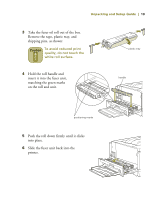Epson ColorPage 8000 User Setup Information - Page 26
Remove the top cassette, from the paper unit
 |
View all Epson ColorPage 8000 manuals
Add to My Manuals
Save this manual to your list of manuals |
Page 26 highlights
24 | Unpacking and Setup Guide 3 Position the printer on the paper unit so the three pins on the top of the unit fit into the holes in the bottom of the printer. Make sure the front of the printer is aligned with the front of the paper unit, as shown: 4 Remove the top cassette from the paper unit (not the standard paper tray in the printer).

24
|
Unpacking and Setup Guide
3
Position the printer on the paper unit so the
three pins on the top of the unit fit into the
holes in the bottom of the printer. Make sure
the front of the printer is aligned with the
front of the paper unit, as shown:
4
Remove the top cassette
from the paper unit (not
the standard paper tray
in the printer).