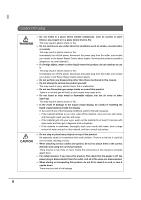Epson ColorWorks C3400-LT Technical Reference Guide - Page 7
CAUTION, Do not disassemble the ink cartridges to replenish or refill the ink.
 |
View all Epson ColorWorks C3400-LT manuals
Add to My Manuals
Save this manual to your list of manuals |
Page 7 highlights
CAUTION When the battery inside the product needs to be replaced, contact your dealer or Epson's repair services. There may be a risk of explosion if it is replaced with an incorrect battery type. Do not touch the fixed blade of the autocutter with bare hands. Doing so may cause injury. When replacing the ink cartridges, be careful that the ink does not contact your eyes or skin. If ink gets into your eyes, immediately flush them with water, and if it gets onto your skin, immediately wash the area with soap and water. Otherwise you may have bloodshot eyes or a mild inflammation. In the rare event that there is a problem, immediately consult a physician. Do not disassemble the ink cartridges to replenish or refill the ink. Do not shake the ink cartridge too hard. The ink cartridge may leak if you shake it too much. Store ink cartridges out of the reach of children. Also, do not ingest the ink. Do not brush your hands against the edges of printing paper. Since the edges of paper are thin and sharp, there may be a risk of injury. 7