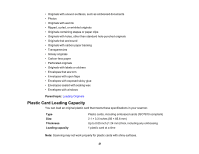Epson DS-40 User Manual - Page 18
Loading Originals, Loading Originals in the Input Slot
 |
View all Epson DS-40 manuals
Add to My Manuals
Save this manual to your list of manuals |
Page 18 highlights
Loading Originals Follow the instructions here to load your originals into the scanner. Loading Originals in the Input Slot Original Document Loading Capacity Plastic Card Loading Capacity Loading Originals in the Input Slot You can load an original that meets the document specifications in the input slot. 1. Slide the edge guide all the way out. Caution: Do not load photos, or valuable original documents or artwork, directly into the scanner. This may wrinkle or damage the original. 18

Loading Originals
Follow the instructions here to load your originals into the scanner.
Loading Originals in the Input Slot
Original Document Loading Capacity
Plastic Card Loading Capacity
Loading Originals in the Input Slot
You can load an original that meets the document specifications in the input slot.
1.
Slide the edge guide all the way out.
Caution:
Do not load photos, or valuable original documents or artwork, directly into the scanner.
This may wrinkle or damage the original.
18