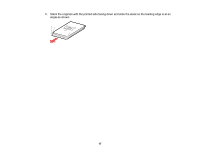Epson DS-530 Users Guide - Page 13
Changing the Power Off and Sleep Timer Settings, Epson Scan 2 Utility - not scanning
 |
View all Epson DS-530 manuals
Add to My Manuals
Save this manual to your list of manuals |
Page 13 highlights
Part Flatbed scanner dock Epson Perfection V19 (for use with scanner dock) Epson Perfection V39 (for use with scanner dock) Part number B12B819001 B11B231201 B11B232201 Parent topic: Scanner Parts Locations Changing the Power Off and Sleep Timer Settings You can use the Epson Scan 2 Utility to change the time period before the scanner enters sleep mode and turns off automatically. 1. Do one of the following to access the Epson Scan Settings utility: • Windows 10: Click and select All Apps > EPSON > Epson Scan 2 Utility. • Windows 8.x: Navigate to the Apps screen and select Epson Scan 2 Utility. • Windows (other versions): Click or Start, and select All Programs or Programs. Select EPSON > Epson Scan 2 > Epson Scan 2 Utility. • OS X: Open the Applications folder, open the Epson Software folder, and select Epson Scan 2 Utility. 13