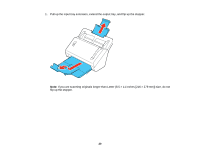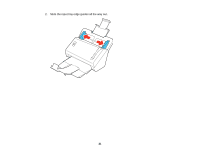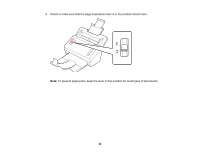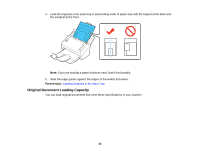Epson DS-860 WorkForce DS-860 User Manual - Page 18
If you are loading a paper business card, load it horizontally., side is face down and top edge first.
 |
View all Epson DS-860 WorkForce DS-860 manuals
Add to My Manuals
Save this manual to your list of manuals |
Page 18 highlights
5. Slide your originals into the input tray as shown until they meet resistance. Make sure the printed side is face down and top edge first. Note: If you are loading a paper business card, load it horizontally. 18
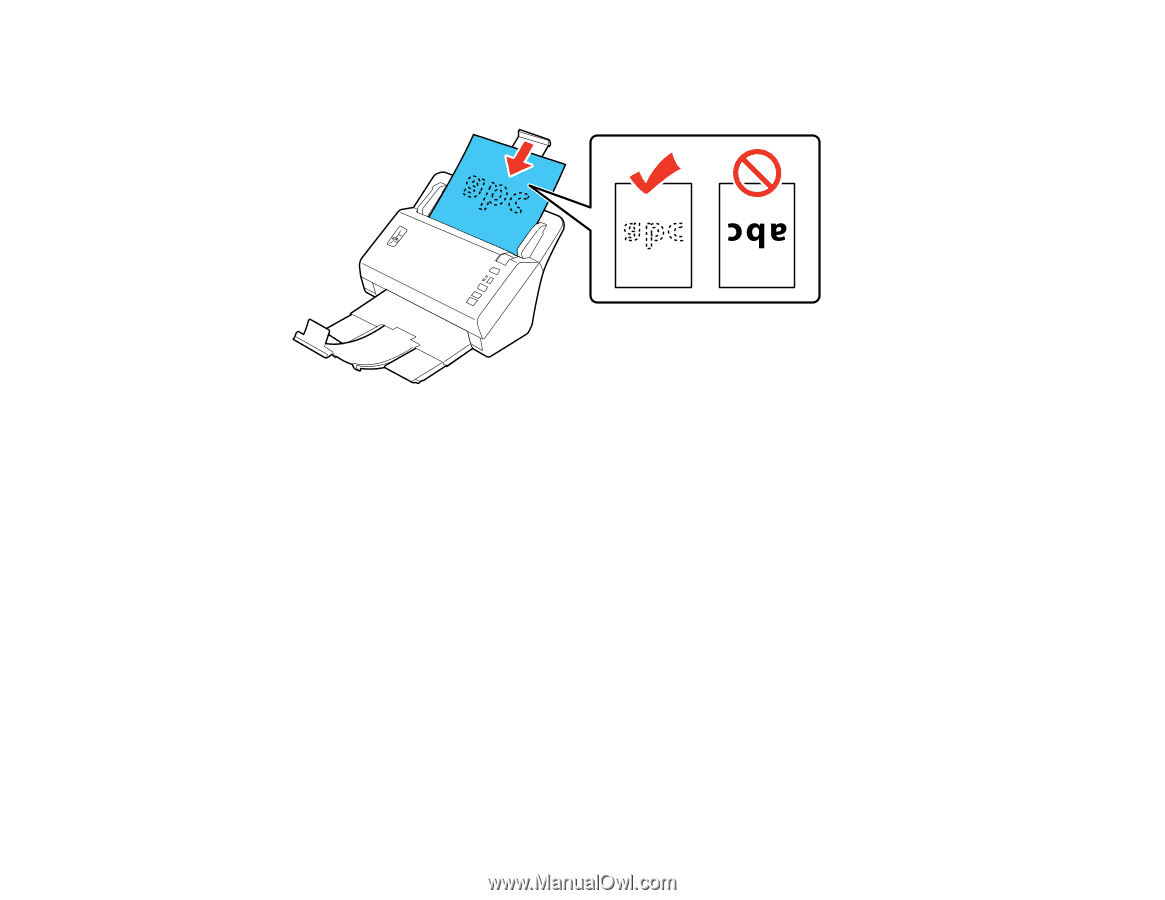
5.
Slide your originals into the input tray as shown until they meet resistance. Make sure the printed
side is face down and top edge first.
Note:
If you are loading a paper business card, load it horizontally.
18