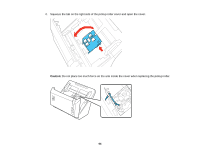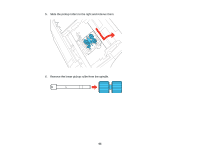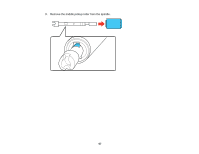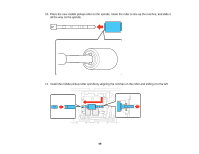Epson DS-860 WorkForce DS-860 User Manual - Page 63
Replacing the Pickup Rollers, Turn off the scanner and unplug the AC adapter.
 |
View all Epson DS-860 WorkForce DS-860 manuals
Add to My Manuals
Save this manual to your list of manuals |
Page 63 highlights
Replacing the Pickup Rollers Replace the scanner rollers after you have scanned 200,000 times. Check the scanner roller counter to see when you need to replace the rollers. 1. Turn off the scanner and unplug the AC adapter. 2. Disconnect any connected cables. 3. Pull down on the cover open lever and open the scanner cover. 63
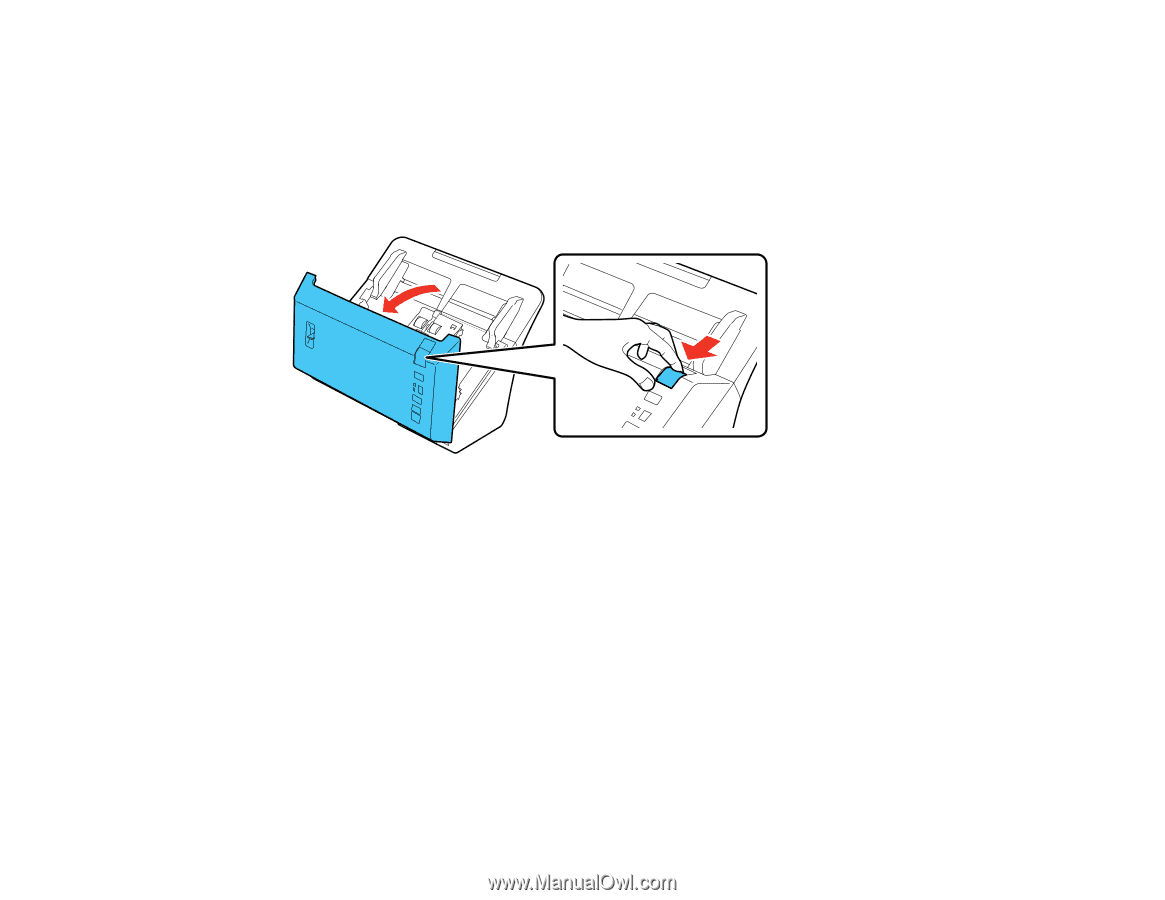
Replacing the Pickup Rollers
Replace the scanner rollers after you have scanned 200,000 times. Check the scanner roller counter to
see when you need to replace the rollers.
1.
Turn off the scanner and unplug the AC adapter.
2.
Disconnect any connected cables.
3.
Pull down on the cover open lever and open the scanner cover.
63