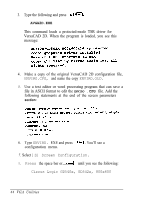Epson Endeavor User Manual - VGA Utilities Guide - Page 43
PCAD, file in ASCII format to edit the PCADDRV.SYS file. Change
 |
View all Epson Endeavor manuals
Add to My Manuals
Save this manual to your list of manuals |
Page 43 highlights
PCad Drivers for PCad are available in the resolutions shown in the table below. PCad driver files Filename D800.DRV D1024.DRV Resolution 800 x 600. 16 colors 1024 x 768, 16 colors If you have not yet installed PCad, follow the instructions in your PCad documentation to install it with the IBM VGA 640 x 400, E-color resolution. Then follow these steps to install the new drivers: 1. Run the INSTALL program, described on page 6, to copy the driver files to the PCad program directory on your hard disk. 2. Log onto your PCad program directory. 3. Type the following and press to make a backup copy of your PCADDRV.SYS file before you modify it: COPY PCADDRV.SYS PCADDRV.OLD 4. Use a text editor or word processing program that can save a file in ASCII format to edit the PCADDRV.SYS file. Change the driver filename listed in the DISPLAY command line to the name of the driver file you want to use. (See the table above for the filenames.) For example, if you want to install the 800 x 600 driver and you used the default pathnames when you installed PCad, change the command line to look like this: DISPLAY C:\PCAD\DRV\DBOO.DRV VGA Utilities 39