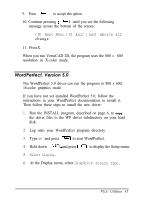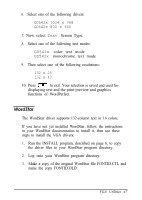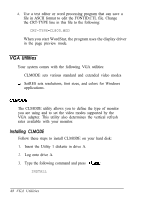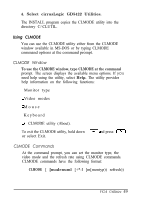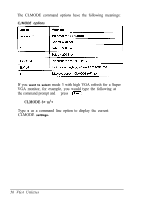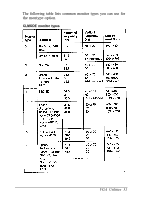Epson Endeavor User Manual - VGA Utilities Guide - Page 54
the command prompt and, The CLMODE command options have the following meanings
 |
View all Epson Endeavor manuals
Add to My Manuals
Save this manual to your list of manuals |
Page 54 highlights
The CLMODE command options have the following meanings: C/MODE options If you want to select mode 3 with high VGA refresh for a Super VGA monitor, for example, you would type the following at the command prompt and press : CLMODE 3+ m2+ Type s as a command line option to display the current CLMODE settings. 50 VGA Utilities

The CLMODE command options have the following meanings:
C/MODE options
If you
want to select
mode 3 with high VGA refresh for a Super
VGA monitor, for example, you would type the following at
the command prompt and
press
:
CLMODE 3+ m
2
+
Type
s
as a command line option to display the current
CLMODE
settings.
50 VGA Utilities