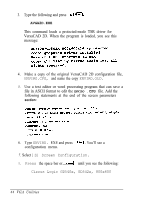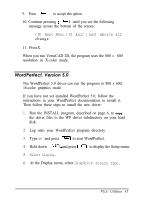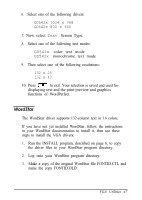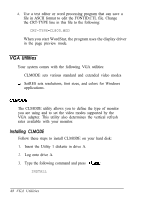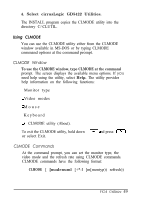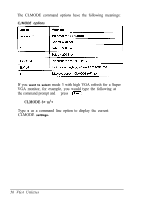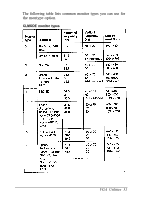Epson Endeavor User Manual - VGA Utilities Guide - Page 52
Vga Utilities, Clmode, Crt-type=cl800.wgd, Install
 |
View all Epson Endeavor manuals
Add to My Manuals
Save this manual to your list of manuals |
Page 52 highlights
4. Use a text editor or word processing program that can save a file in ASCII format to edit the FONTID.CTL file. Change the CRT-TYPE line in this file to the following: CRT-TYPE=CL800.WGD When you start WordStar, the program uses the display driver in the page preview mode. VGA Utilities Your system comes with the following VGA utilities: CLMODE sets various standard and extended video modes SetRES sets resolutions, font sizes, and colors for Windows applications. The CLMODE utility allows you to define the type of monitor you are using and to set the video modes supported by the VGA adapter. This utility also determines the vertical refresh rates available with your monitor. lnstalling CLMODE Follow these steps to install CLMODE on your hard disk: 1. Insert the Utility 1 diskette in drive A. 2. Log onto drive A. 3. Type the following command and press : INSTALL 48 VGA Utilities