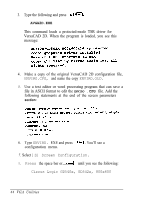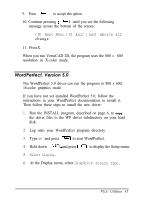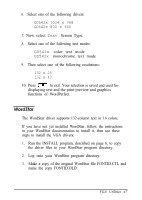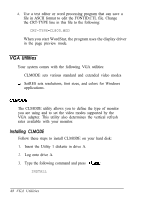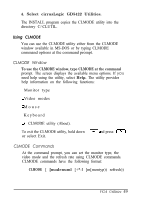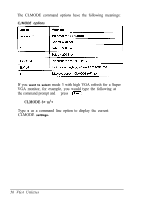Epson Endeavor User Manual - VGA Utilities Guide - Page 49
WORDPERFECT, VERSION 5.0, N] Next Menu [X] Exit [exc] Aborts all, Select Display., Graphics
 |
View all Epson Endeavor manuals
Add to My Manuals
Save this manual to your list of manuals |
Page 49 highlights
9. Press to accept this option. 10. Continue pressing until you see the following message across the bottom of the screen: [N] Next Menu [X] Exit [exc] Aborts all change. 11. PressX. When you run VersaCAD 2D, the program uses the 800 x 600 resolution in X-color mode. WordPerfect, Version 5.0 The WordPerfect 5.0 driver can run the program in 800 x 600, 16-color graphics mode. If you have not yet installed WordPerfect 5.0, follow the instructions in your WordPerfect documentation to install it. Then follow these steps to install the new driver: 1. Run the INSTALL program, described on page 6, to copy the driver files to the WP driver subdirectory on your hard disk. 2. Log onto your WordPerfect program directory. 3. Type WP and press to start WordPerfect. 4. Hold down and press to display the Setup menu. 5. Select Display. 6. At the Display menu, select Graphics Screen Type. VGA Utilities 45