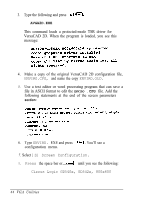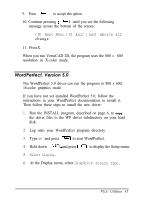Epson Endeavor User Manual - VGA Utilities Guide - Page 45
VPDRV2-0, Cirrus Logic VGA 800x600 16 of 256K, colors or greys, you want to install
 |
View all Epson Endeavor manuals
Add to My Manuals
Save this manual to your list of manuals |
Page 45 highlights
5. Use the MS-DOS COPY command to copy the drivers from your hard disk to the root directory of the diskette in drive A; for example: COPY C:\TEMP\*.* A:\ 6. Log onto drive A. 7. Type the following and press : VPDRV2-0 8. Respond to the prompts as they appear on the screen. 9. When you see the list of available drivers, select the driver you want to install: Cirrus Logic VGA 800x600 16 of 256K colors or greys Cirrus Logic VGA 1024x768 16 of 256K colors or greys Ventura Publisher is now configured for the selected screen resolution and 16-color graphics. VGA Utilities 41

5.
6.
7.
8.
9.
Use the MS-DOS COPY command to copy the drivers from
your hard disk to the root directory of the diskette in drive
A; for example:
COPY C:\TEMP\*.*
A:\
Log onto drive A.
Type the following and press
:
VPDRV2-0
Respond to the prompts as they appear on the screen.
When you see the list of available drivers, select the driver
you want to install:
Cirrus Logic VGA 800x600 16 of 256K
colors
or
greys
Cirrus Logic VGA 1024x768 16 of 256K
colors or greys
Ventura Publisher is now configured for the selected screen
resolution and 16-color graphics.
VGA Utilities 41