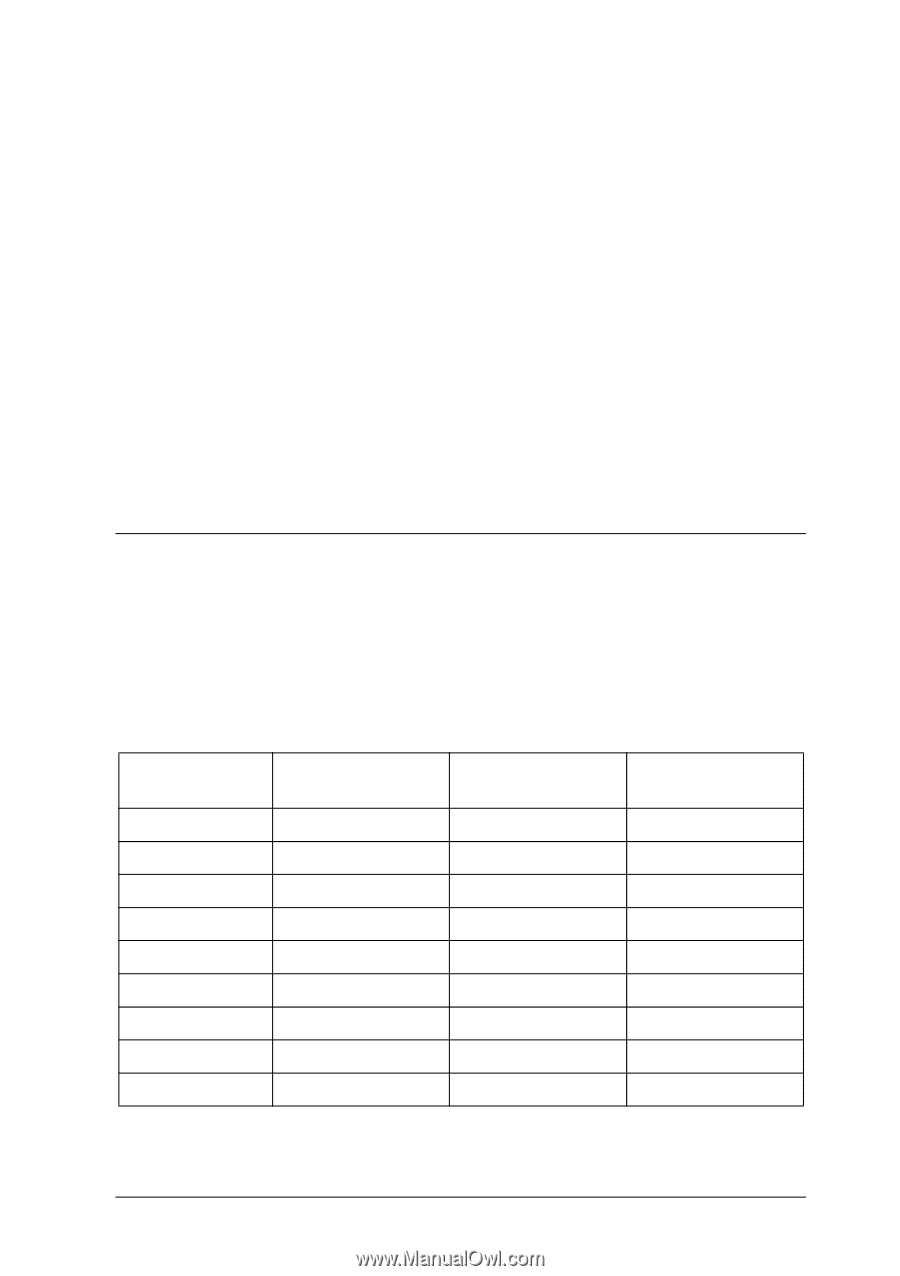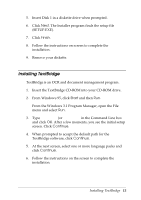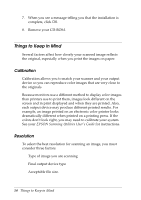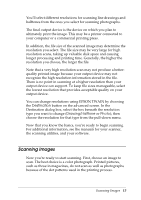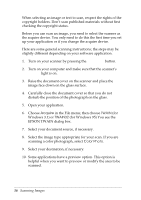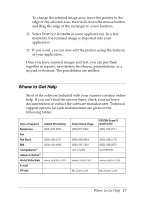Epson Expression 636 User Setup Information - PC - Page 19
Where to Get Help, myriad of formats. The possibilities are endless.
 |
View all Epson Expression 636 manuals
Add to My Manuals
Save this manual to your list of manuals |
Page 19 highlights
To change the selected image area, move the pointer to the edge of the selected area; then hold down the mouse button and drag the edge of the rectangle to a new location. 11. Select Scan (or Acquire in some applications). In a few moments, the scanned image is imported into your application. 12. If you want, you can now edit the picture using the features of your application. Once you have scanned images and text, you can put them together in reports, newsletters, brochures, presentations, or a myriad of formats. The possibilities are endless. Where to Get Help Most of the software included with your scanner contains online help. If you can't find the answer there, check your software documentation or contact the software manufacturer. Technical support options for each manufacturer are given in the following tables: Type of Support Adobe Photoshop Telephone (206) 628-3956 Fax Fax Back (206) 628-5737 BBS CompuServe® America Online® (206) 623-6984 World Wide Web www.adobe.com E-mail FTP site Claris Home Page (408)727-9004 (800) 800-8954 (800) 987-7421 GO CLARIS www.claris.com ftp.claris.com EPSON Scan! II and Twain (800) 922-8911 (800) 442-2110 (800) 442-2007 GO EPSON www.epson.com ftp.epson.com Where to Get Help 17