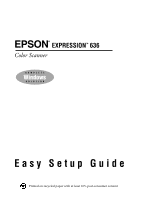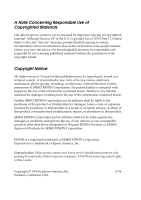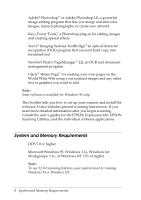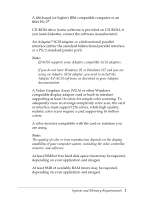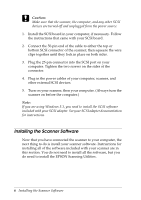Epson Expression 636 User Setup Information - PC - Page 3
INTRODUCTION, EPSON Scan! II and EPSON TWAIN for 16-bit scanning - flatbed scanner
 |
View all Epson Expression 636 manuals
Add to My Manuals
Save this manual to your list of manuals |
Page 3 highlights
Introduction This package contains everything you need for professional quality color scanning. Note: Different combinations of software and equipment are packaged with the EPSON® Expression™ 636. Some of the items listed may not have been included with your scanner. t The EPSON Expression 636, a true 600-dpi full-color flatbed image scanner, which scans a letter or A4 size scanning area in full color (36 bit internal, 24 bit external) or grayscale monochrome (8 bit) t SCSI interface board for your IBM® compatible computer, and SCSI software (use with Microsoft® Windows® 3.1 only; for Windows 95 or Windows NT,™ use the SCSI drivers supplied with your operating system instead) t SCSI interface cable t Transparency unit (Professional package only) t EPSON Scanning Utilities, which let you capture scanned images, export the images in a variety of formats, calibrate your scanner, and use the scanner's advanced features with software programs that support the industry standard TWAIN interface. The Scanning Utilities include two integrated programs: t EPSON Scan! II32 and EPSON TWAIN32 (for 32-bit scanning with Microsoft Windows 95 or Windows NT) t EPSON Scan! II and EPSON TWAIN (for 16-bit scanning with Windows 3.1) Introduction 1