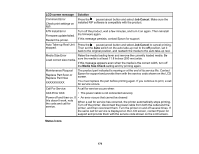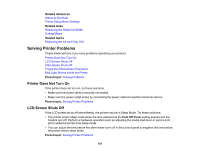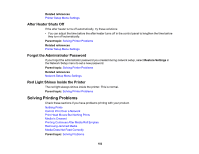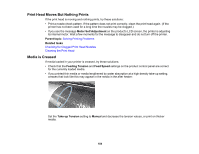Epson F9200 User Manual - Page 182
After Heater Shuts Off, Forgot the Administrator Password, Red Light Shines Inside the Printer
 |
View all Epson F9200 manuals
Add to My Manuals
Save this manual to your list of manuals |
Page 182 highlights
Related references Printer Setup Menu Settings After Heater Shuts Off If the after heater turns off automatically, try these solutions: • You can adjust the time before the after heater turns off in the control panel to lengthen the time before they turn off automatically. Parent topic: Solving Printer Problems Related references Printer Setup Menu Settings Forgot the Administrator Password If you forgot the administrator password you created during network setup, select Restore Settings in the Network Setup menu to set a new password. Parent topic: Solving Printer Problems Related references Network Setup Menu Settings Red Light Shines Inside the Printer The red light always shines inside the printer. This is normal. Parent topic: Solving Printer Problems Solving Printing Problems Check these sections if you have problems printing with your product. Nothing Prints Cannot Print Over a Network Print Head Moves But Nothing Prints Media is Creased Printing Continues After Media Roll Empties Removing Jammed Media Media Does Not Feed Correctly Parent topic: Solving Problems 182