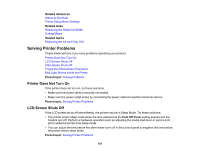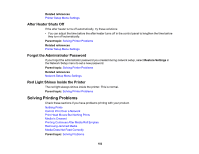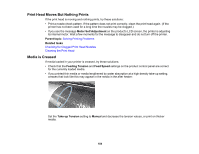Epson F9200 User Manual - Page 185
Printing Continues After Media Roll Empties, Feeding Tension, Manual, Take-up Tension, Parent topic
 |
View all Epson F9200 manuals
Add to My Manuals
Save this manual to your list of manuals |
Page 185 highlights
• If you printed thin media or media lengthened by water absorption, vertical creases that look like this may occur between the pressure rollers: Do the following to reduce creasing: • Set the Feeding Tension setting to Manual and increase the tension values. • Set the Take-up Tension setting to Manual and decrease the tension values. • Attach a spacer in the slot of the media loading lever. Parent topic: Solving Printing Problems Related references Media Setup Menu Settings Printing Continues After Media Roll Empties If printing does not stop when the media roll ends, make sure the Media End Check setting is set to On. For best results, leave this setting turned on. Parent topic: Solving Printing Problems Related references Printer Setup Menu Settings 185