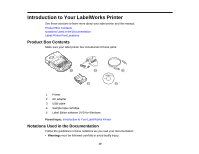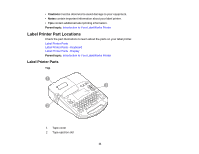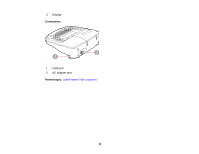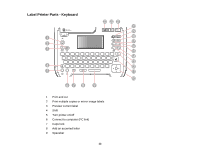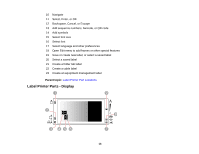Epson LabelWorks LW-700 Users Guide - Page 14
Label Printer Parts - Display, Backspace, Cancel, or Escape
 |
View all Epson LabelWorks LW-700 manuals
Add to My Manuals
Save this manual to your list of manuals |
Page 14 highlights
10 Navigate 11 Select, Enter, or OK 12 Backspace, Cancel, or Escape 13 Add sequence numbers, barcode, or QR code 14 Add symbols 15 Select font size 16 Select font 17 Select language and other preferences 18 Open Edit menu to add frames or other special features 19 Save or create new label, or select a saved label 20 Select a saved label 21 Create a folder tab label 22 Create a cable label 23 Create an equipment management label Parent topic: Label Printer Part Locations Label Printer Parts - Display 14

10
Navigate
11
Select, Enter, or OK
12
Backspace, Cancel, or Escape
13
Add sequence numbers, barcode, or QR code
14
Add symbols
15
Select font size
16
Select font
17
Select language and other preferences
18
Open Edit menu to add frames or other special features
19
Save or create new label, or select a saved label
20
Select a saved label
21
Create a folder tab label
22
Create a cable label
23
Create an equipment management label
Parent topic:
Label Printer Part Locations
Label Printer Parts - Display
14