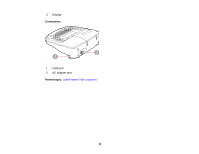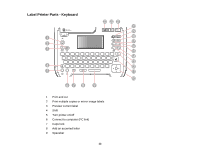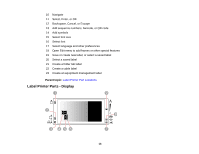Epson LabelWorks LW-700 Users Guide - Page 17
Installing Batteries, Press the tab and open the battery cover.
 |
View all Epson LabelWorks LW-700 manuals
Add to My Manuals
Save this manual to your list of manuals |
Page 17 highlights
Installing Batteries You can use batteries instead of the AC adapter when you are not near a power source. The printer requires 6 AA alkaline batteries. Caution: Make sure the power is off before you install batteries. Note: Batteries are not included. 1. Press the tab and open the battery cover. 2. Insert the batteries with the + and - ends facing as shown. 17

Installing Batteries
You can use batteries instead of the AC adapter when you are not near a power source. The printer
requires 6 AA alkaline batteries.
Caution:
Make sure the power is off before you install batteries.
Note:
Batteries are not included.
1.
Press the tab and open the battery cover.
2.
Insert the batteries with the
+
and
–
ends facing as shown.
17