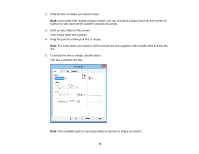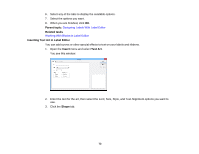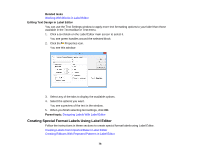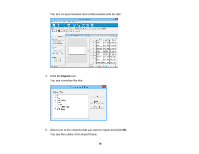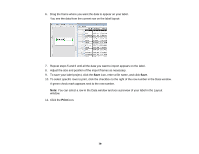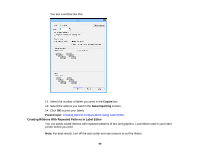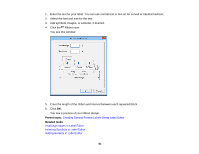Epson LabelWorks LW-700 Users Guide - Page 76
Editing Text Design in Label Editor, Creating Special Format Labels Using Label Editor, Related tasks
 |
View all Epson LabelWorks LW-700 manuals
Add to My Manuals
Save this manual to your list of manuals |
Page 76 highlights
Related tasks Working With Blocks in Label Editor Editing Text Design in Label Editor You can use the Text Settings window to apply more text formatting options to your label than those available in the Text toolbar or Text menu. 1. Click a text block on the Label Editor main screen to select it. You see green handles around the selected block. 2. Click the Properties icon. You see this window: 3. Select any of the tabs to display the available options. 4. Select the options you want. You see a preview of the text in the window. 5. When you finish selecting text settings, click OK. Parent topic: Designing Labels With Label Editor Creating Special Format Labels Using Label Editor Follow the instructions in these sections to create special format labels using Label Editor. Creating Labels from Imported Data in Label Editor Creating Ribbons With Repeated Patterns in Label Editor 76