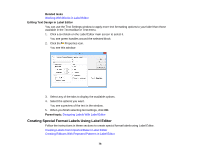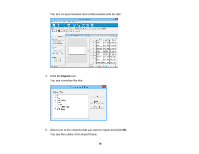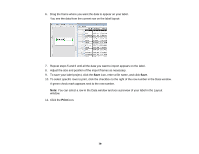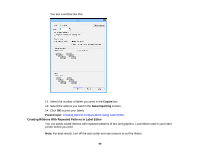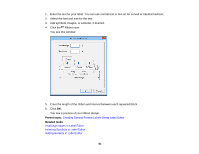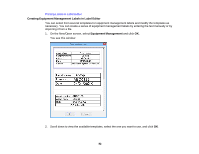Epson LabelWorks LW-700 Users Guide - Page 81
Creating Special Format Labels Using Label Editor, Inserting Images in Label Editor, Inserting
 |
View all Epson LabelWorks LW-700 manuals
Add to My Manuals
Save this manual to your list of manuals |
Page 81 highlights
1. Enter the text for your label. You can use normal text or text art for curved or transformed text. 2. Select the font and size for the text. 3. Add symbols, images, or a border, if desired. 4. Click the Ribbon icon. You see this window: 5. Enter the length of the ribbon and interval between each repeated block. 6. Click OK. You see a preview of your ribbon design. Parent topic: Creating Special Format Labels Using Label Editor Related tasks Inserting Images in Label Editor Inserting Symbols in Label Editor Adding Borders in Label Editor 81

1.
Enter the text for your label. You can use normal text or text art for curved or transformed text.
2.
Select the font and size for the text.
3.
Add symbols, images, or a border, if desired.
4.
Click the
Ribbon icon.
You see this window:
5.
Enter the length of the ribbon and interval between each repeated block.
6.
Click
OK
.
You see a preview of your ribbon design.
Parent topic:
Creating Special Format Labels Using Label Editor
Related tasks
Inserting Images in Label Editor
Inserting Symbols in Label Editor
Adding Borders in Label Editor
81