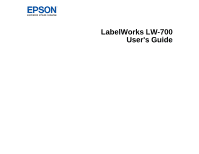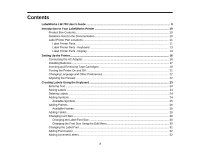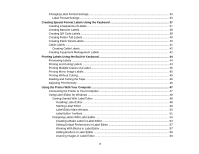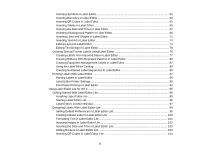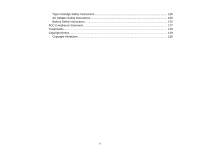Contents
LabelWorks LW-700 User's Guide
.............................................................................................................
9
Introduction to Your LabelWorks Printer
................................................................................................
10
Product Box Contents
........................................................................................................................
10
Notations Used in the Documentation
................................................................................................
10
Label Printer Part Locations
...............................................................................................................
11
Label Printer Parts
.........................................................................................................................
11
Label Printer Parts - Keyboard
......................................................................................................
13
Label Printer Parts - Display
..........................................................................................................
14
Setting Up the Printer
................................................................................................................................
16
Connecting the AC Adapter
................................................................................................................
16
Installing Batteries
..............................................................................................................................
17
Inserting and Removing Tape Cartridges
...........................................................................................
18
Turning the Printer On and Off
...........................................................................................................
21
Changing Language and Other Preferences
......................................................................................
22
Adjusting the Preview
.........................................................................................................................
22
Creating Labels Using the Keyboard
.......................................................................................................
23
Entering Text
.....................................................................................................................................
23
Saving Labels
....................................................................................................................................
24
Deleting Labels
..................................................................................................................................
24
Adding Symbols
.................................................................................................................................
24
Available Symbols
.........................................................................................................................
25
Adding Frames
...................................................................................................................................
26
Available Frames
...........................................................................................................................
28
Adding Tables
....................................................................................................................................
29
Changing Font Size
............................................................................................................................
30
Changing the Label Font Size
.......................................................................................................
30
Changing the Font Size Using the Edit Menu
................................................................................
30
Changing the Label Font
....................................................................................................................
31
Adding Punctuation
............................................................................................................................
32
Adding Accented Letters
....................................................................................................................
32
3