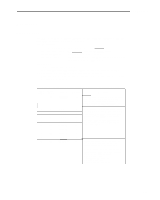Epson MX-70 User Manual - Page 102
Appendix L
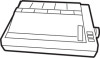 |
View all Epson MX-70 manuals
Add to My Manuals
Save this manual to your list of manuals |
Page 102 highlights
Appendix L Printer Maintenance A clean and comfortable environment will insure the best possible service from your printer (and its operator). Find it a Nice Home Your Epson printer is designed to take a lot of punishment, but there is no reason to become careless. In fact, it will last a lot longer if you pamper it. Treat it at least as good as your pet rock. - Avoid operation in direct sunlight. - Avoid use in areas where there is a high concentration of dust or grease. - Avoid humid locations and heat sources such as a furnace. - Never install it near large electrical motors. - Your printer (like your computer) likes a nice comfortable range of temperatures. The safe operating range is 5°C (40°F) to 35" C (95' F). Periodic Maintenance Clean it periodically with a soft brush to remove paper and dust particles. The exterior can be cleaned with a mild detergent and water or denatured alcohol. The interior can be cleaned with denatured alcohol. The ribbon cartridge has an expected life of 3 million characters. Replacements are readily available through your dealer. Epson provides a technical manual to assist do-it-yourself ers in really gumming up the works. Contact your dealer for price and availability. Changing the Print Head The print heads expected life is 100,000,000 characters. Readers who are easily diverted by trivia can estimate the average number of characters printed per line and the average number of lines printed per day. Multiply them together APPENDIX L 105