Epson MX-70 User Manual - Page 89
Using the MX-70 with a Standard Radio Shack Cable
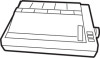 |
View all Epson MX-70 manuals
Add to My Manuals
Save this manual to your list of manuals |
Page 89 highlights
The Model III does not share the Model I's problem sending code 0. Nonetheless, another way to send codes to the printer is: OUT 251,# where # represents the code we wish to send. If this creates timing problems, we may need to test the status of the printer before sending it each code number. For example: 100 IF PEEK (14312) AND 240 48 THEN 100 places the program in a "holding pattern" until the printer is ready for more. See the computer reference manual if more details are desired. Using the MX-70 with a Standard Radio Shack Cable There is a difference between the 'official' Epson printer cable and the ones supplied by Radio Shack. They are wired slightly differently. The Epson cable allows separation of the CR (carriage return) and the LF (line feed) commands. This in turn allows such things as underlining, overstrikes to slash zeros, sevens, the letter Z, to "black out" material, etc. If you have no need to separate CR and LF and already have a Radio Shack printer cable, it should work fine. If purchasing a new cable, buy an Epson to keep all the options open. APPENDIX D 87















