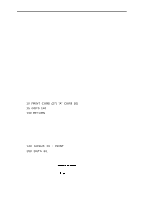Epson MX-70 User Manual - Page 68
Really Long Lines
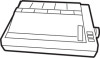 |
View all Epson MX-70 manuals
Add to My Manuals
Save this manual to your list of manuals |
Page 68 highlights
Chapter 7 If we really understand what we're doing, the 7-bit limitation can be overcome. Apple users try: 140 GOSUB 20 : GOSUB 20 : PRINT 150 DATA 23,-23,127,127,-127,127 and RUN. Now we are getting somewhere. Instead of trying to print the entire line in one shot, we hooked two print routines together with a semicolon. The first printed 23 columns, and the second printed 127 columns. Really Long Lines Suppose we want to use even longer lines, up to the maximum of 480 columns. To specify a line length greater than 255, the last number in the "K" Nl N2 sequence must be a 1. Instead of changing line 30, we can accommodate the entire range of line widths by adding: 25 IF N>255 THEN PRINT CHR$ (27) "K" CHR$ (N-256) CHR$ (l); : GOT0 40 If the desired line width (N) is greater than 255, CHR$ (1) adds 256 columns, and CHR$ (N-256) takes care of the difference. Let's test this upgrade by changing: 10 PRINT CHR$ (27) "A" CHR$ (7) 140 GOSUB 20 : PRINT 150 DATA 300,-300,127 and RUN. Figure 7-6 We don't have to count the dots to check it. There are 60 dots per inch, so the line should be 5 inches long. 62