Epson MX-70 User Manual - Page 34
Establishing the Facts, So Much for Tradition
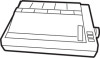 |
View all Epson MX-70 manuals
Add to My Manuals
Save this manual to your list of manuals |
Page 34 highlights
Chapter 3 Don't forget, double WIDTH mode is automatically turned off at the end of each line, unless that line ends with a semicolon (;). If we want to print a very long line consisting entirely of double-width characters, the program lines holding the parts of that message must each have a trailing semicolon. Double-width is quite unique but loses its visual impact if used all the time. We get "bumped" out of it automatically at the end of each line and have to tell the printer each time we actually need it. Establishing the Facts The standard "letter size" piece of paper in most parts of the world is 11" long. A maximum of 10" is usually used for printing, the remaining inch divided between the top and bottom margins. "Legal size" paper is 14" long, of which no more than 13" is used. Both sizes are 81%" wide, with no more than 8" used for printing. Standard typewriter or printer spacing is 6 lines per inch, or 66 lines per 11 inch page (78 lines for a legal length page). A new line is started each l/6". As we've already seen, standard character spacing is 80 characters per line, or 10 per horizontal inch. Having reviewed and documented these dull facts and traditions, we're pleased to learn that with simple software commands we can change many of these "standards," customizing them for our needs. So Much for Tradition Load the printer with plenty of paper as we are going to use a pile of it. Chalk the cost up as tuition. First, let's see what is really meant by page length. Turn OFF the printer and adjust the paper so the perforation between two sheets is near the scribe mark on the metal impact platen. Let's remove the lid for the rest of this chapter since we'll be peeking at the platen often (Figure 3-2). Platen Scribe Mark Figure 3-2 24















