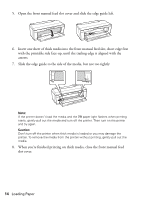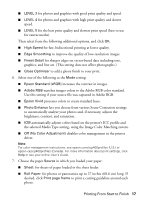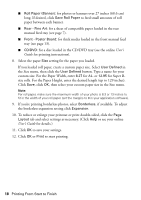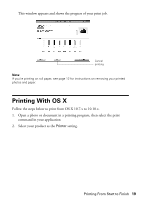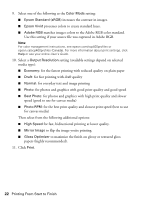Epson P400 Basics and warranty - Page 19
Printing With OS X
 |
View all Epson P400 manuals
Add to My Manuals
Save this manual to your list of manuals |
Page 19 highlights
This window appears and shows the progress of your print job. Cancel printing Note: If you're printing on roll paper, see page 12 for instructions on removing your printed photos and paper. Printing With OS X Follow the steps below to print from OS X 10.7.x to 10.10.x. 1. Open a photo or document in a printing program, then select the print command in your application 2. Select your product as the Printer setting. Printing From Start to Finish 19
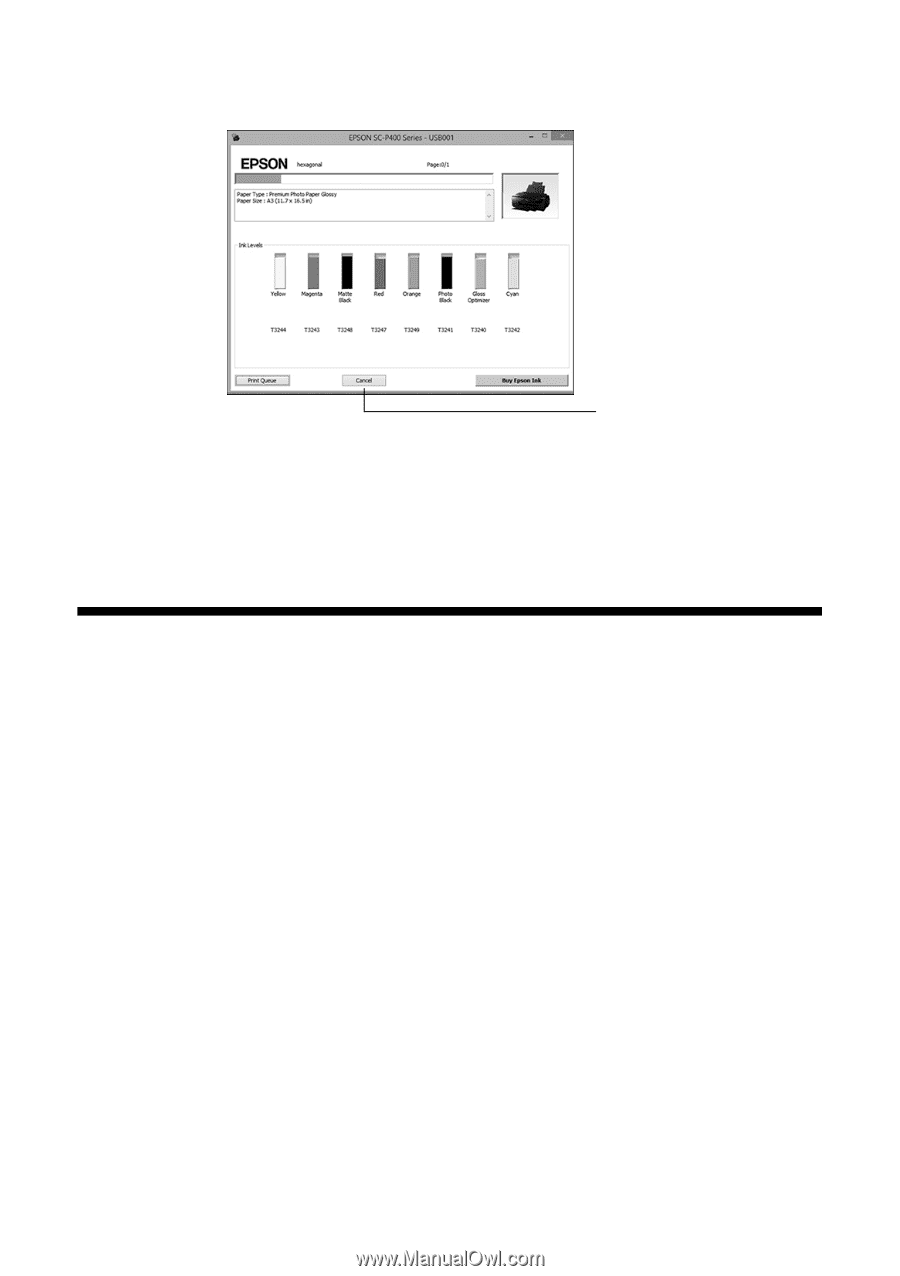
Printing From Start to Finish
19
This window appears and shows the progress of your print job.
Note:
If you’re printing on roll paper, see page 12 for instructions on removing your printed
photos and paper.
Printing With OS X
Follow the steps below to print from OS X 10.7.x to 10.10.x.
1.
Open a photo or document in a printing program, then select the print
command in your application
2.
Select your product as the
Printer
setting.
Cancel
printing