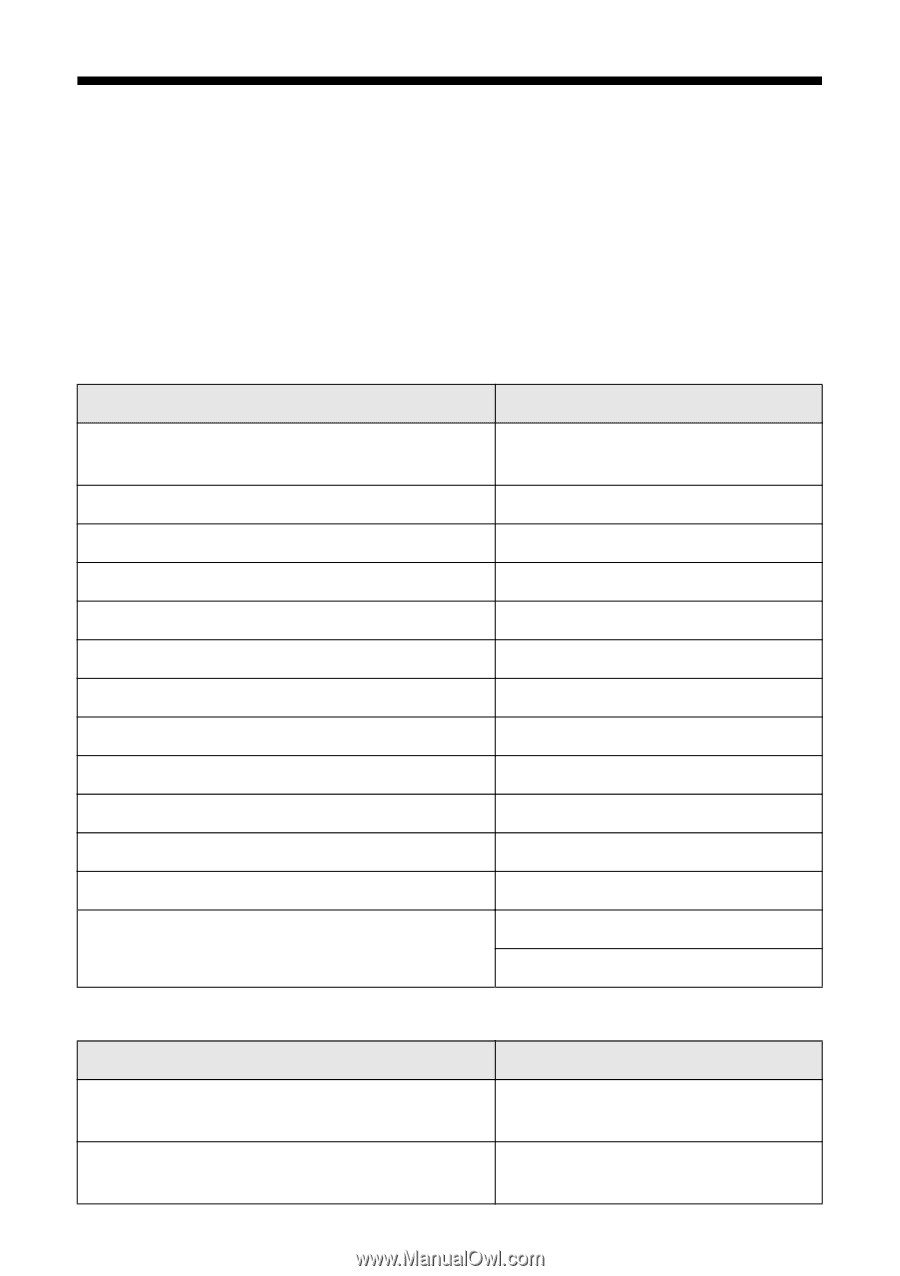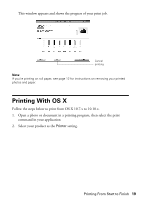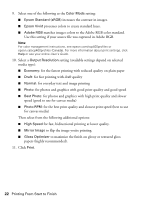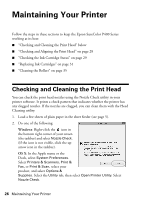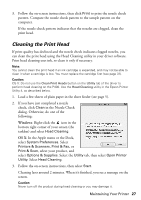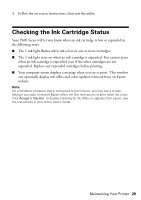Epson P400 Basics and warranty - Page 24
Selecting the Correct Paper Type - all black ink
 |
View all Epson P400 manuals
Add to My Manuals
Save this manual to your list of manuals |
Page 24 highlights
Selecting the Correct Paper Type Select the correct Media Type setting in your printer software (see page 16 for Windows or page 21 for OS X). This adjusts ink coverage for your media. Your printer comes with Matte Black and Photo Black ink cartridges. Although both must be installed for the printer to work, the printer can use only one type of ink at a time. The printer will select the correct black ink automatically, depending on the type of media you choose. Media usable with Photo Black ink For this paper/media Plain paper Epson Bright White Paper Epson Photo Paper Glossy Epson Premium Photo Paper Glossy Epson Ultra Premium Photo Paper Glossy Epson Premium Photo Paper Semi-gloss Epson Ultra Premium Photo Paper Luster Epson Metallic Photo Paper Glossy Epson Metallic Photo Paper Luster Epson Exhibition Canvas Satin Epson Exhibition Canvas Natural Satin Epson Exhibition Canvas Gloss Epson Exhibition Canvas Natural Gloss Ink jet-printable CD, DVD, or Blu-ray disc Select this setting Plain Paper/Bright White Paper Photo Paper Glossy Premium Photo Paper Glossy Ultra Premium Photo Paper Glossy Premium Photo Paper Semi-gloss Ultra Premium Photo Paper Luster Metallic Photo Paper Glossy Metallic Photo Paper Luster Exhibition Canvas Satin Exhibition Canvas Natural Satin Exhibition Canvas Gloss Exhibition Canvas Natural Gloss CD/DVD CD/DVD Premium Surface Media usable with Matte Black ink For this paper/media Plain paper Epson Bright White Paper Epson Presentation Paper Matte Epson Photo Quality Self-adhesive Sheets Select this setting Plain Paper/Bright White Paper Presentation Paper Matte 24 Printing From Start to Finish