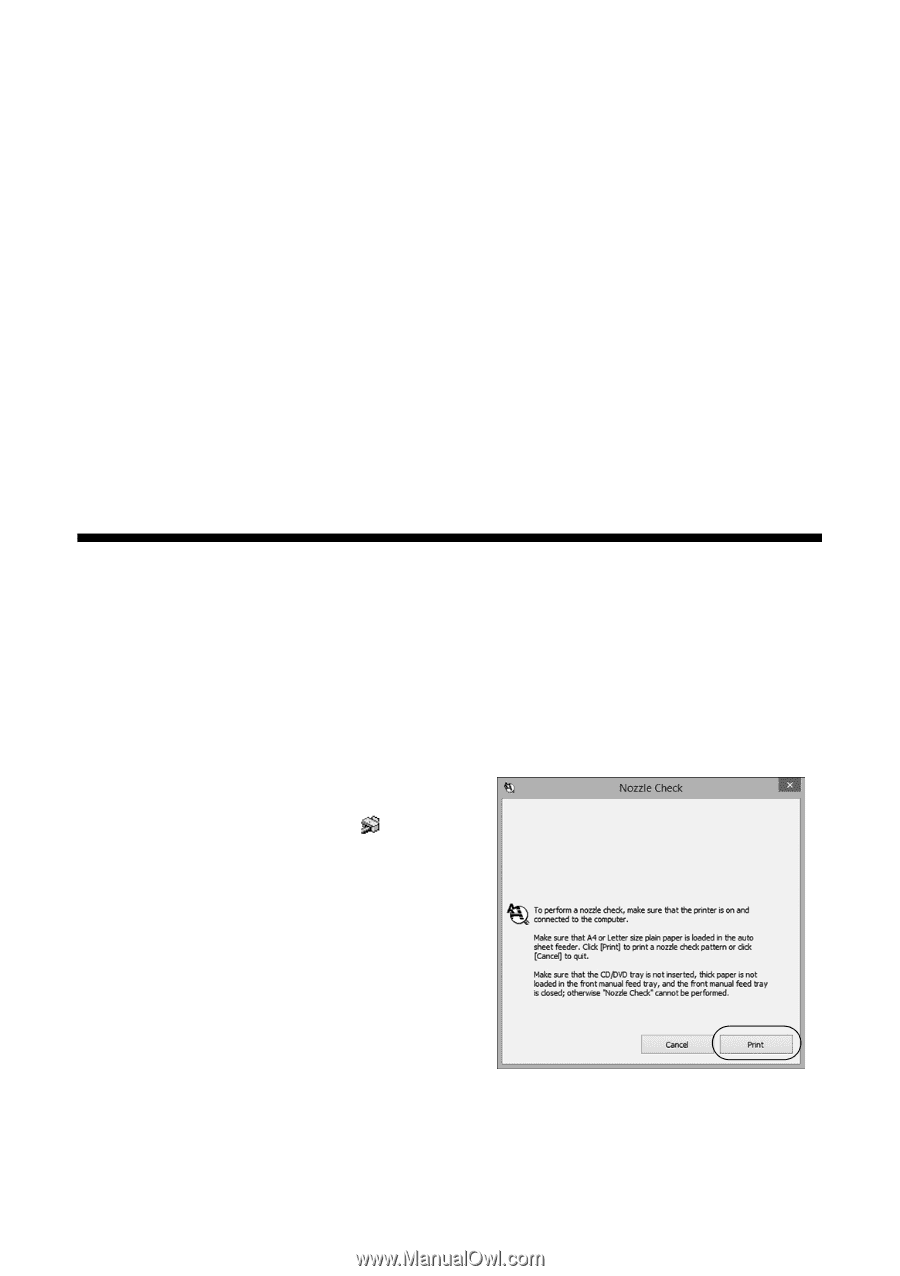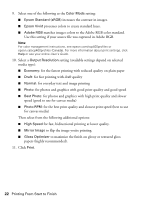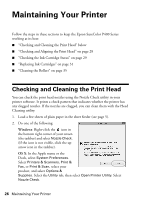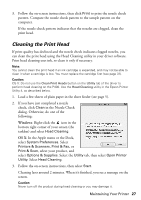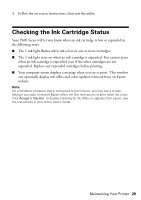Epson P400 Basics and warranty - Page 26
Maintaining Your Printer, Checking and Cleaning the Print Head
 |
View all Epson P400 manuals
Add to My Manuals
Save this manual to your list of manuals |
Page 26 highlights
Maintaining Your Printer Follow the steps in these sections to keep the Epson SureColor P400 Series working at its best: ■ "Checking and Cleaning the Print Head" below ■ "Checking and Aligning the Print Head" on page 28 ■ "Checking the Ink Cartridge Status" on page 29 ■ "Replacing Ink Cartridges" on page 31 ■ "Cleaning the Rollers" on page 35 Checking and Cleaning the Print Head You can check the print head nozzles using the Nozzle Check utility in your printer software. It prints a check pattern that indicates whether the printer has any clogged nozzles. If the nozzles are clogged, you can clean them with the Head Cleaning utility. 1. Load a few sheets of plain paper in the sheet feeder (see page 5). 2. Do one of the following: Windows: Right-click the icon in the bottom right corner of your screen (the taskbar) and select Nozzle Check. (If the icon is not visible, click the up arrow icon in the taskbar). OS X: In the Apple menu or the Dock, select System Preferences. Select Printers & Scanners, Print & Fax, or Print & Scan, select your product, and select Options & Supplies. Select the Utility tab, then select Open Printer Utility. Select Nozzle Check. 26 Maintaining Your Printer