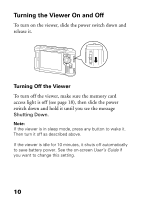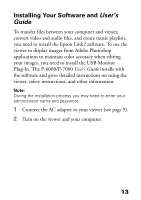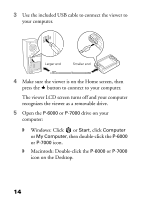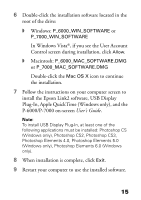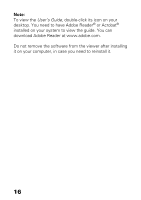Epson P7000 Basics - Page 13
Installing Your Software and, User's, Guide
 |
UPC - 010343866829
View all Epson P7000 manuals
Add to My Manuals
Save this manual to your list of manuals |
Page 13 highlights
Installing Your Software and User's Guide To transfer files between your computer and viewer, convert video and audio files, and create music playlists, you need to install the Epson Link2 software. To use the viewer to display images from Adobe Photoshop applications to maintain color accuracy when editing your images, you need to install the USB Monitor Plug-In. The P-6000/P-7000 User's Guide installs with the software and gives detailed instructions on using the viewer, safety instructions, and other information. Note: During the installation process you may need to enter your administrator name and password. 1 Connect the AC adapter to your viewer (see page 9). 2 Turn on the viewer and your computer. 13

13
Installing Your Software and
User’s
Guide
To transfer files between your computer and viewer,
convert video and audio files, and create music playlists,
you need to install the Epson Link2 software. To use the
viewer to display images from Adobe Photoshop
applications to maintain color accuracy when editing
your images, you need to install the USB Monitor
Plug-In. The P-6000/P-7000
User’s Guide
installs with
the software and gives detailed instructions on using the
viewer, safety instructions, and other information.
Note:
During the installation process you may need to enter your
administrator name and password.
1
Connect the AC adapter to your viewer (see page 9).
2
Turn on the viewer and your computer.