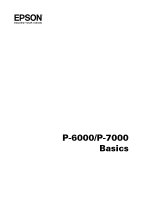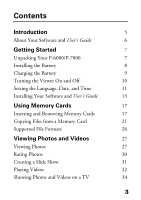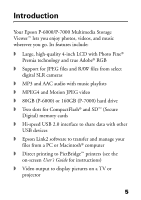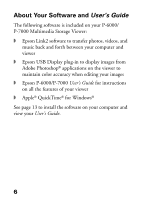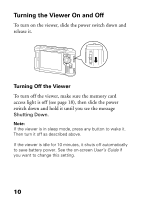Epson P7000 Basics - Page 5
Introduction - multimedia
 |
UPC - 010343866829
View all Epson P7000 manuals
Add to My Manuals
Save this manual to your list of manuals |
Page 5 highlights
Introduction Your Epson P-6000/P-7000 Multimedia Storage Viewer™ lets you enjoy photos, videos, and music wherever you go. Its features include: ◗ Large, high-quality 4-inch LCD with Photo Fine® Premia technology and true Adobe® RGB ◗ Support for JPEG files and RAW files from select digital SLR cameras ◗ MP3 and AAC audio with music playlists ◗ MPEG4 and Motion JPEG video ◗ 80GB (P-6000) or 160GB (P-7000) hard drive ◗ Two slots for CompactFlash® and SD™ (Secure Digital) memory cards ◗ Hi-speed USB 2.0 interface to share data with other USB devices ◗ Epson Link2 software to transfer and manage your files from a PC or Macintosh® computer ◗ Direct printing to PictBridge™ printers (see the on-screen User's Guide for instructions) ◗ Video output to display pictures on a TV or projector 5