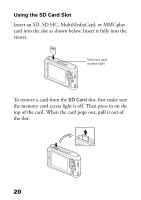Epson P7000 Basics - Page 22
Copying Selected Files, If the Memory Card menu doesn't open
 |
UPC - 010343866829
View all Epson P7000 manuals
Add to My Manuals
Save this manual to your list of manuals |
Page 22 highlights
Note: The folder is named according to the date, for example, 03292008M.001. You can change the date format by selecting Settings > Date and Time on the Home screen (see page 11). Folders are numbered in the order they are copied. When the backup is complete, you see thumbnail images of the copied photos. Copying Selected Files 1 If the Memory Card menu doesn't open automatically, use the 4-way ring or jog dial to highlight Memory Card on the Home screen, then press OK. You see this menu: 22

22
Note:
The folder is named according to the date, for example,
03292008M.001
. You can change the date format by
selecting
Settings > Date and Time
on the Home
screen (see page 11). Folders are numbered in the order
they are copied.
When the backup is complete, you see thumbnail
images of the copied photos.
Copying Selected Files
1
If the Memory Card menu doesn’t open
automatically, use the 4-way ring or jog dial to
highlight
Memory Card
on the Home screen, then
press
OK
. You see this menu: