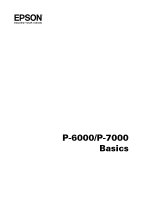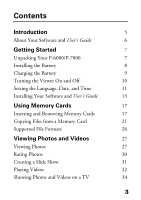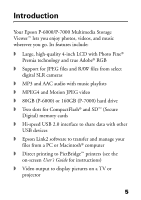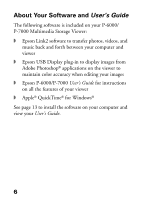Epson P7000 Basics - Page 4
Using the Viewer with USB Devices, Playing Music, Managing Your Files, Solving Problems, Appendix
 |
UPC - 010343866829
View all Epson P7000 manuals
Add to My Manuals
Save this manual to your list of manuals |
Page 4 highlights
Using the Viewer with USB Devices 36 Connecting a USB Device 37 Copying Files to the Viewer 38 Copying Files to a USB Device 39 Playing Music 43 Copying Music Files from Your Computer 43 Playing Audio Files 45 Managing Your Files 49 Copying and Moving Files to a Folder 49 Deleting Files or Folders 53 Backing Up Files to Your Computer 54 Solving Problems 56 Operating Problems 56 Viewing Problems 57 Replacing the Battery 58 Where To Get Help 58 Appendix 60 Important Safety Instructions 60 Responsible Use of Copyrighted Materials 62 Epson America, Inc. Limited Warranty 65 Index 69 4

4
Using the Viewer with USB Devices
36
Connecting a USB Device
37
Copying Files to the Viewer
38
Copying Files to a USB Device
39
Playing Music
43
Copying Music Files from Your Computer
43
Playing Audio Files
45
Managing Your Files
49
Copying and Moving Files to a Folder
49
Deleting Files or Folders
53
Backing Up Files to Your Computer
54
Solving Problems
56
Operating Problems
56
Viewing Problems
57
Replacing the Battery
58
Where To Get Help
58
Appendix
60
Important Safety Instructions
60
Responsible Use of Copyrighted Materials
62
Epson America, Inc. Limited Warranty
65
Index
69