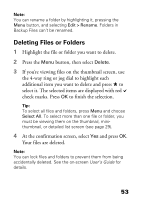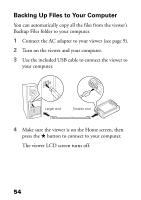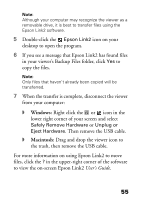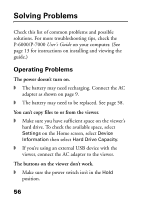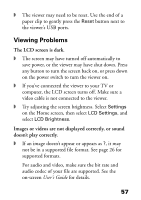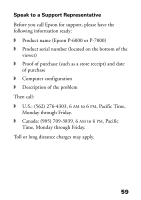Epson P7000 Basics - Page 54
Backing Up Files to Your Computer, your computer.
 |
UPC - 010343866829
View all Epson P7000 manuals
Add to My Manuals
Save this manual to your list of manuals |
Page 54 highlights
Backing Up Files to Your Computer You can automatically copy all the files from the viewer's Backup Files folder to your computer. 1 Connect the AC adapter to your viewer (see page 9). 2 Turn on the viewer and your computer. 3 Use the included USB cable to connect the viewer to your computer. Larger end Smaller end 4 Make sure the viewer is on the Home screen, then press the button to connect to your computer. The viewer LCD screen turns off. 54

54
Backing Up Files to Your Computer
You can automatically copy all the files from the viewer’s
Backup Files folder to your computer.
1
Connect the AC adapter to your viewer (see page 9).
2
Turn on the viewer and your computer.
3
Use the included USB cable to connect the viewer to
your computer.
4
Make sure the viewer is on the Home screen, then
press the
button to connect to your computer.
The viewer LCD screen turns off.
Smaller end
Larger end