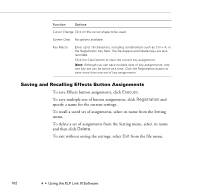Epson PowerLite 7200 User Manual - Page 111
Controlling Projector Features, Changing the COM Port Assignment
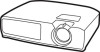 |
View all Epson PowerLite 7200 manuals
Add to My Manuals
Save this manual to your list of manuals |
Page 111 highlights
Changing the COM Port Assignment If you did not select the correct COM (communication) port when setting up the software, or if you have changed the COM port to which the projector is connected, you can change the COM port setting from the ELP Link III software. 1. Select Com Port from the Options menu. 2. Choose a COM port from the list that appears. Controlling Projector Features You can use the Projector Setting window to control the following features: q Projector Controls q Test Pattern q Color Properties Using the Software 103

Using the Software
103
Changing the COM Port Assignment
If you did not select the correct COM (communication) port when
setting up the software, or if you have changed the COM port to
which the projector is connected, you can change the COM port
setting from the ELP Link III software.
1.
Select
Com Port
from the Options menu.
2.
Choose a COM port from the list that appears.
Controlling Projector Features
You can use the Projector Setting window to control the following
features:
●
Projector Controls
●
Test Pattern
●
Color Properties