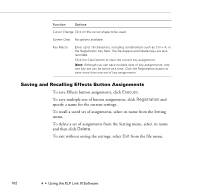Epson PowerLite 7200 User Manual - Page 112
Displaying the Projector Set Window, The Projector Setting window appears
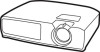 |
View all Epson PowerLite 7200 manuals
Add to My Manuals
Save this manual to your list of manuals |
Page 112 highlights
Displaying the Projector Set Window Follow these steps to display the Projector Setting window from Windows: 1. Display the ELP Link III main dialog box. See page 95 for details. 2. Select the Projector Setting icon at the bottom of the screen. The Projector Setting window appears: Note: See "Launching the Software on a Macintosh" on page 96 for information about displaying the Projector Setting window on a Macintosh. 104 4 • Using the ELP Link III Software

4
•
Using the ELP Link III Software
104
Displaying the Projector Set Window
Follow these steps to display the Projector Setting window from
Windows:
1.
Display the ELP Link III main dialog box. See page 95 for details.
2.
Select the
Projector Setting
icon at the bottom of the screen.
The Projector Setting window appears:
Note:
See “Launching the Software on a Macintosh” on page 96 for
information about displaying the Projector Setting window on a
Macintosh.