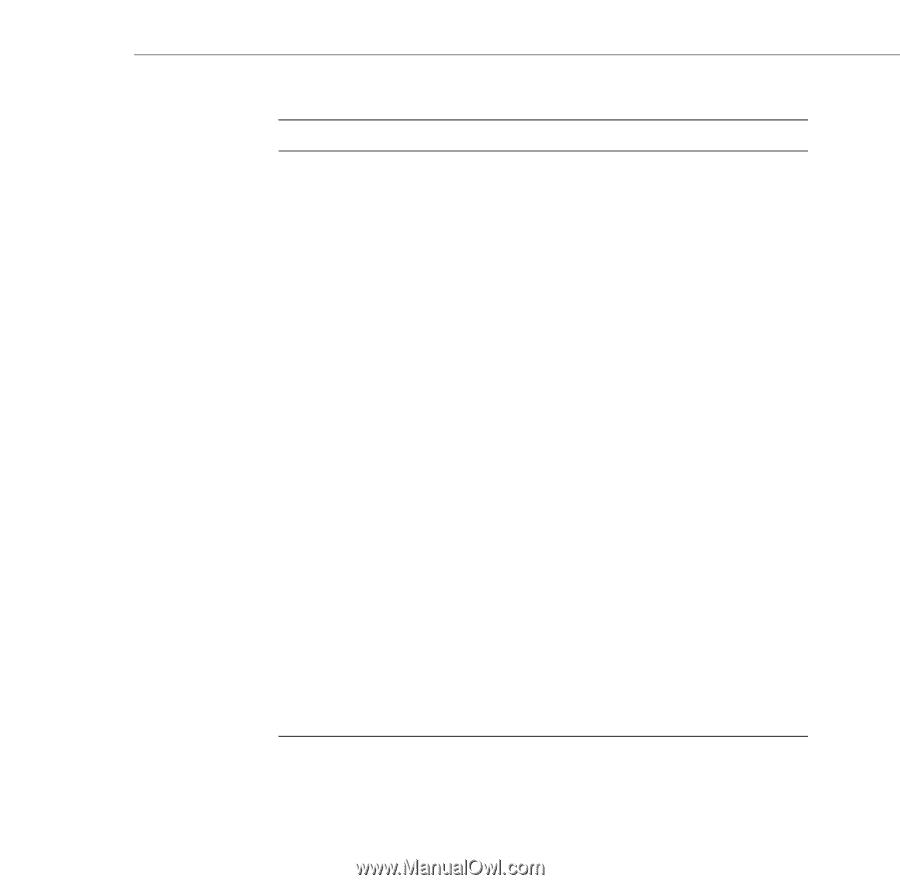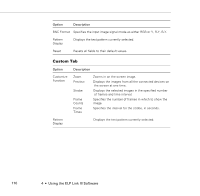Epson PowerLite 7200 User Manual - Page 117
Option Tab
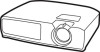 |
View all Epson PowerLite 7200 manuals
Add to My Manuals
Save this manual to your list of manuals |
Page 117 highlights
Option Tab Option Blank Description Specifies blank screen states: Logo The user's logo displays briefly. Black A black screen displays. Blue A blue screen displays. View Change Specifies how the screen should disappear when changing the image source: Off Turns the View Change setting off. Diagonally Images disappear and appear from the top left of the screen to the bottom right. Left to Right Images disappear and appear from the left to the right. Fade In Images appear from the center of the screen and disappear to the center. Color Temp Specifies a color temperature. H High (more blue) M Medium (normal white) L Low (more red) User Create a custom color temperature by using the slide bars to specify the amount of red and blue. Install Specifies how the projector is being used: Rear Proj. Use this setting when projecting to the back of a screen so the image is flipped left to right. Ceiling Use this setting when the projector is installed on the ceiling so the image is flipped top to bottom. Prompt Temporarily displays a prompt on the projector screen identifying which source (computer or video) is providing the image. Using the Software 109