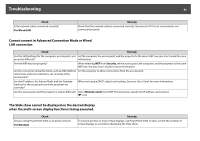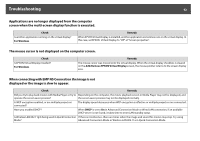Epson PowerLite 85 Operation Guide - EasyMP - Page 66
Problems concerning monitoring and control, Problem with Quick Wireless Connection USB Key When
 |
View all Epson PowerLite 85 manuals
Add to My Manuals
Save this manual to your list of manuals |
Page 66 highlights
Troubleshooting 66 Check Remedy Have you changed the projector settings after you stored Store the projector information again in the USB Key. the projector information in the USB Key? Then connect the USB Key to the computer. Problem with Quick Wireless Connection USB Key (When using the optional Quick Wireless Connection USB Key) Check Remedy While projector information was being stored in the USB If any message was not displayed, the stored information in the USB key may have been erased. Key, was there any message, saving or finished, displayed Contact Epson. See your User's Guide for more information. on the screen? Problems concerning monitoring and control Mail is not sent even if a problem occurs in the projector. Check Remedy Is the Wireless LAN unit connected? Check that the optional Wireless LAN unit is securely connected. For Wireless LAN Is the network connect setting correct? Check the projector's network settings. See your User's Guide for more information. Is Standby Mode set to Communication On? To use the Mail Notification function when the projector is in standby, set Communication On in Standby Mode from the configuration menu. See your User's Guide for more information. Did a fatal abnormality occur and the projector come to a When the projector comes to a sudden stop, mail cannot be sent. sudden stop? If, after checking the projector, the abnormal state continues, contact Epson. See your User's Guide for more information. Is power being supplied to the projector? Check that your electrical outlet or power source is functioning correctly.